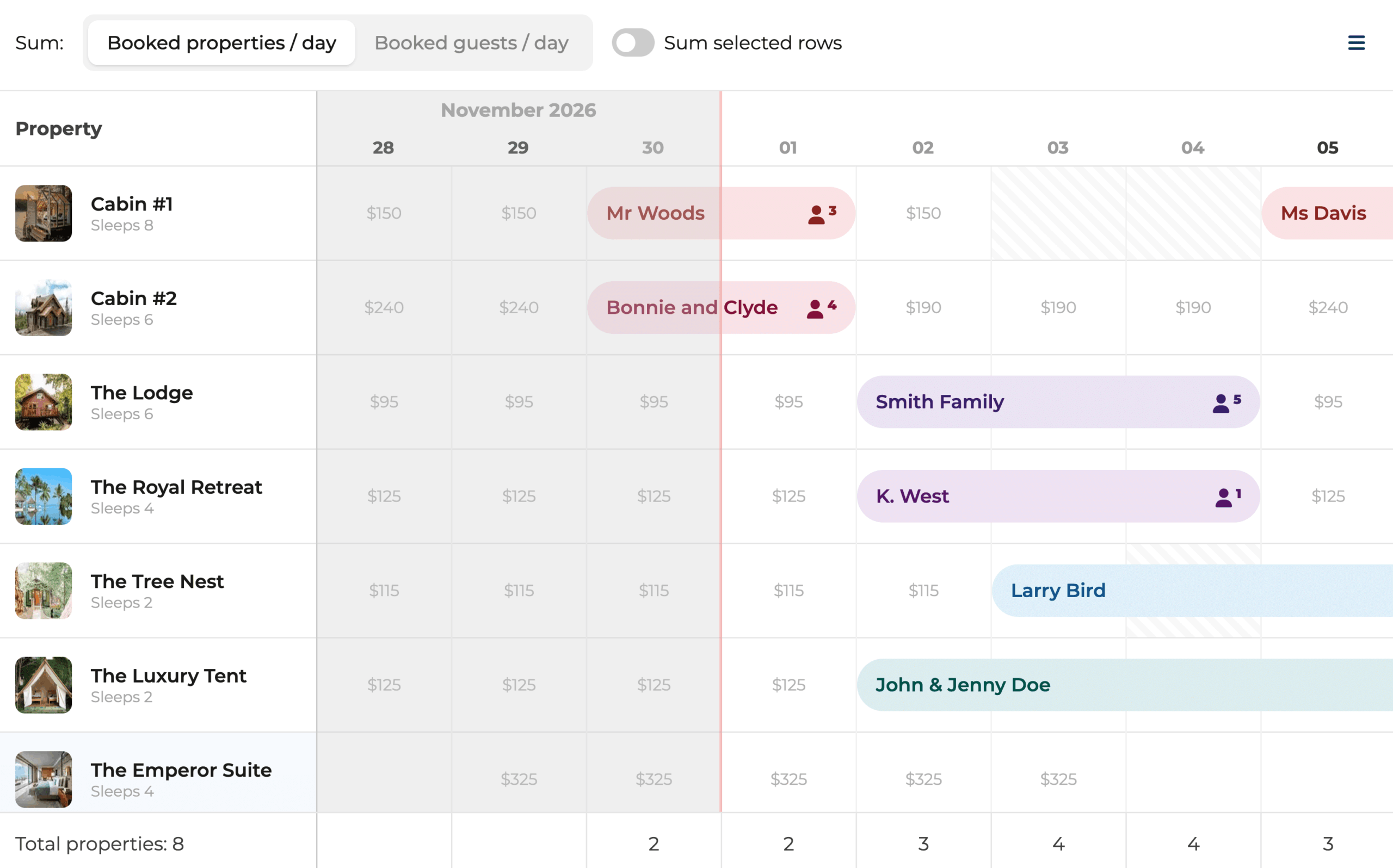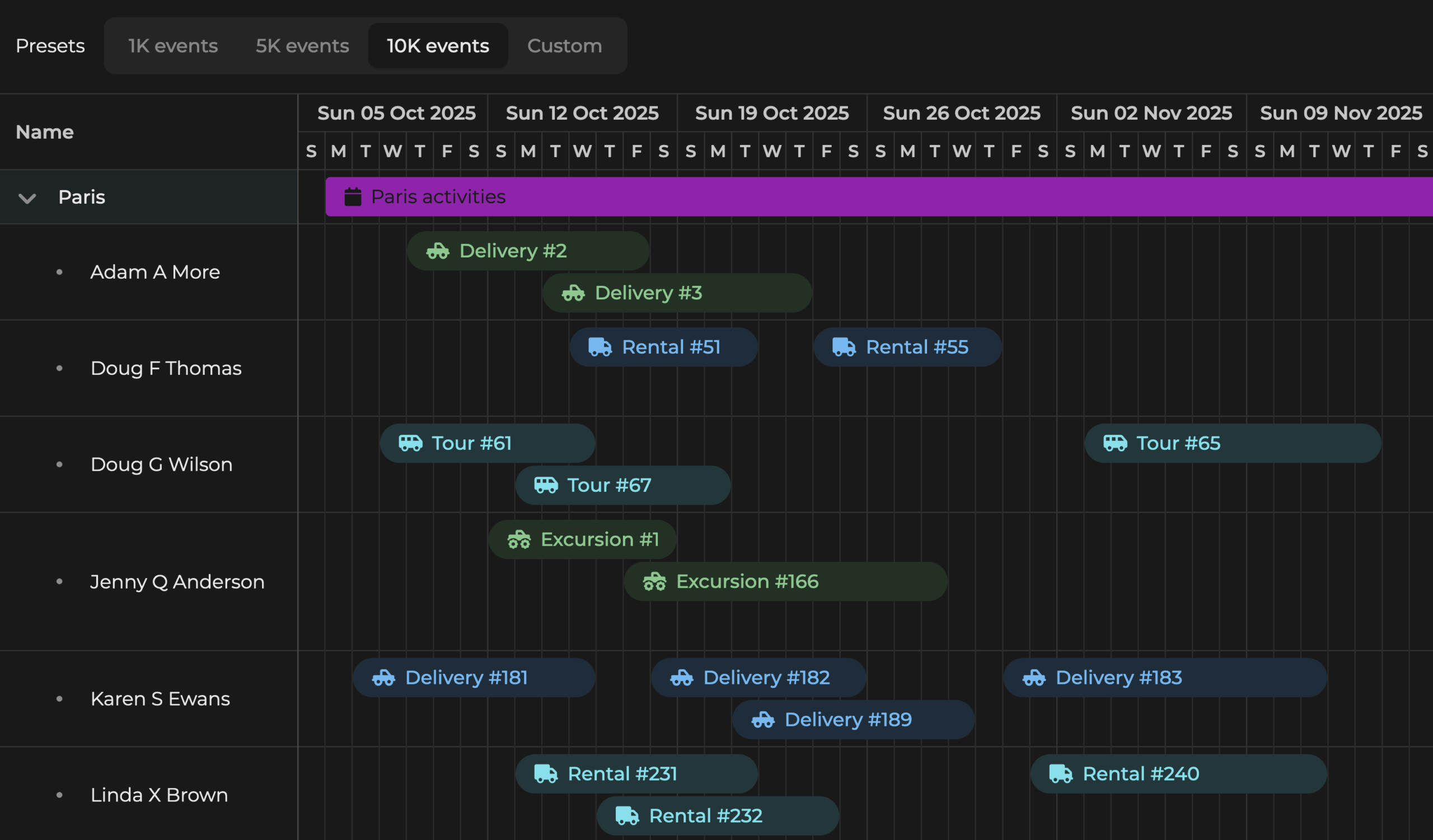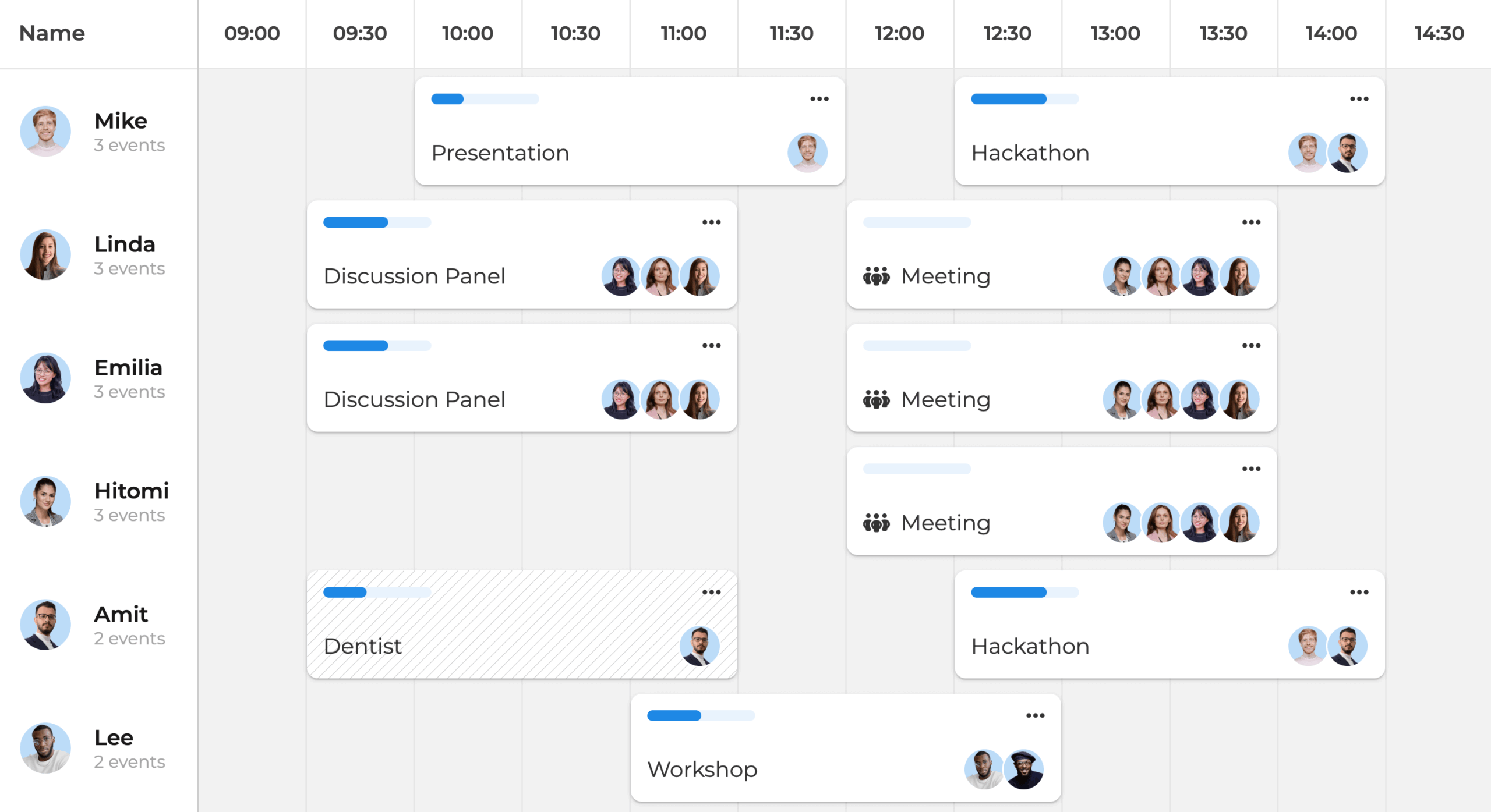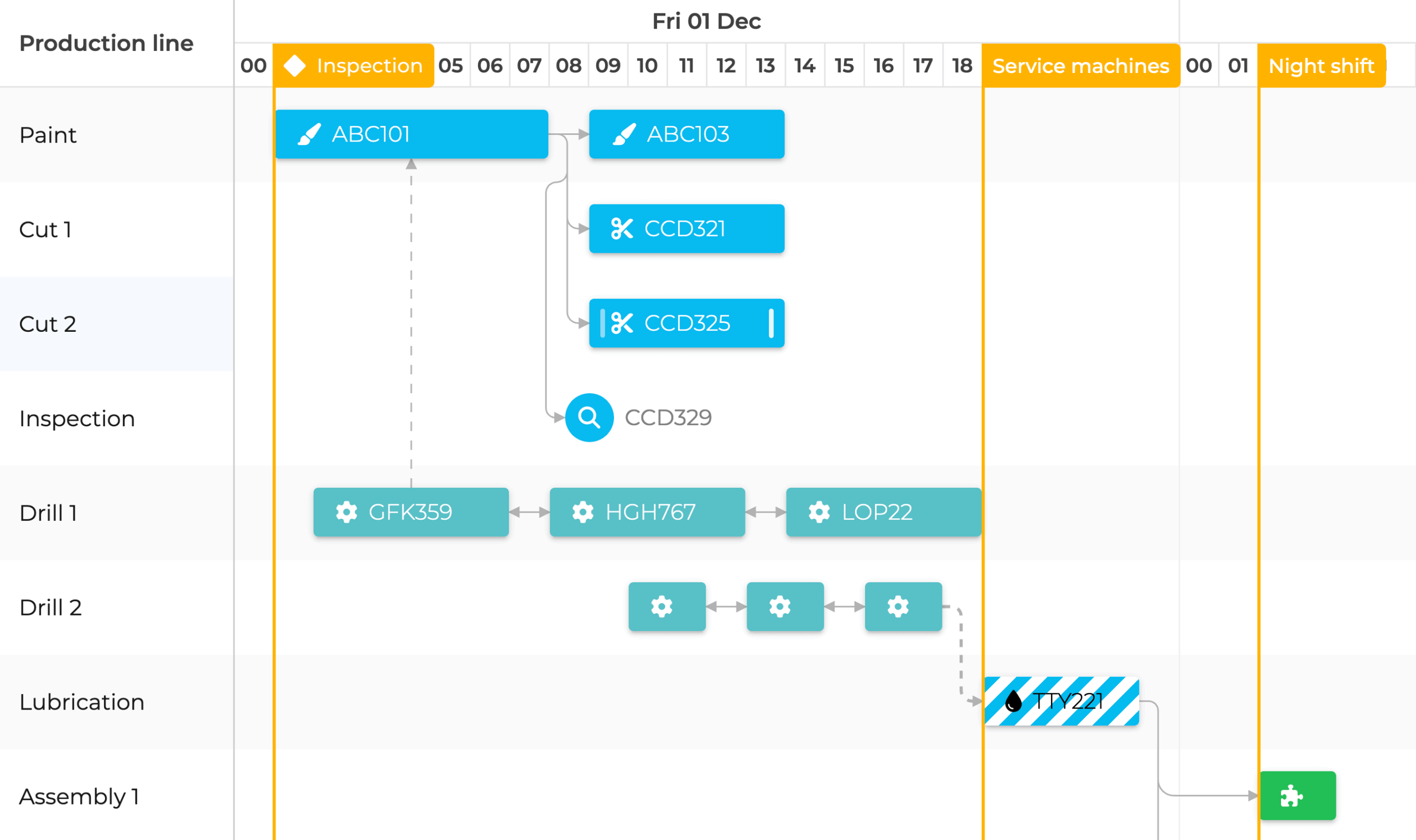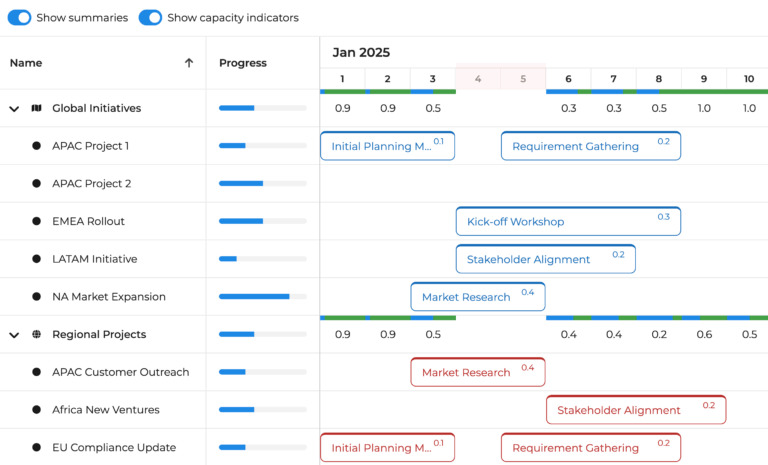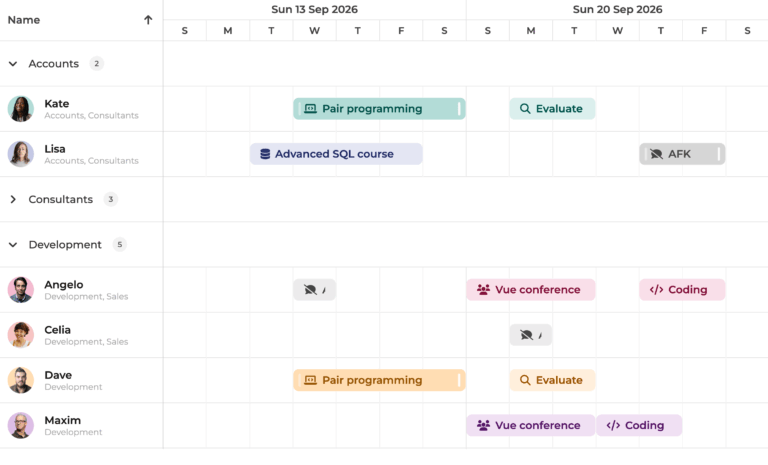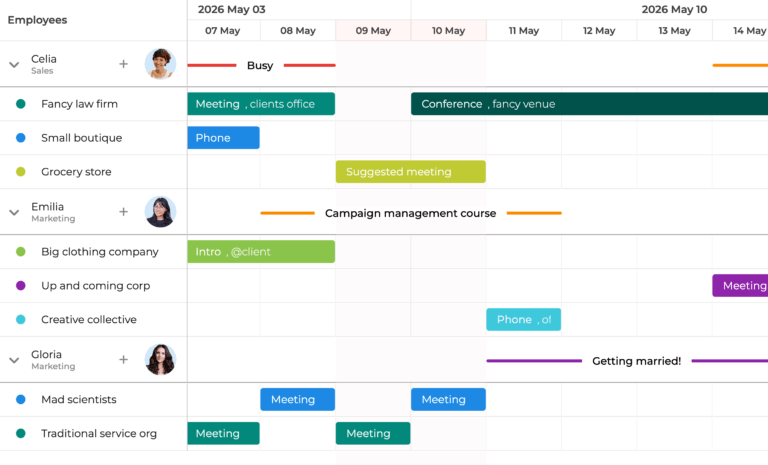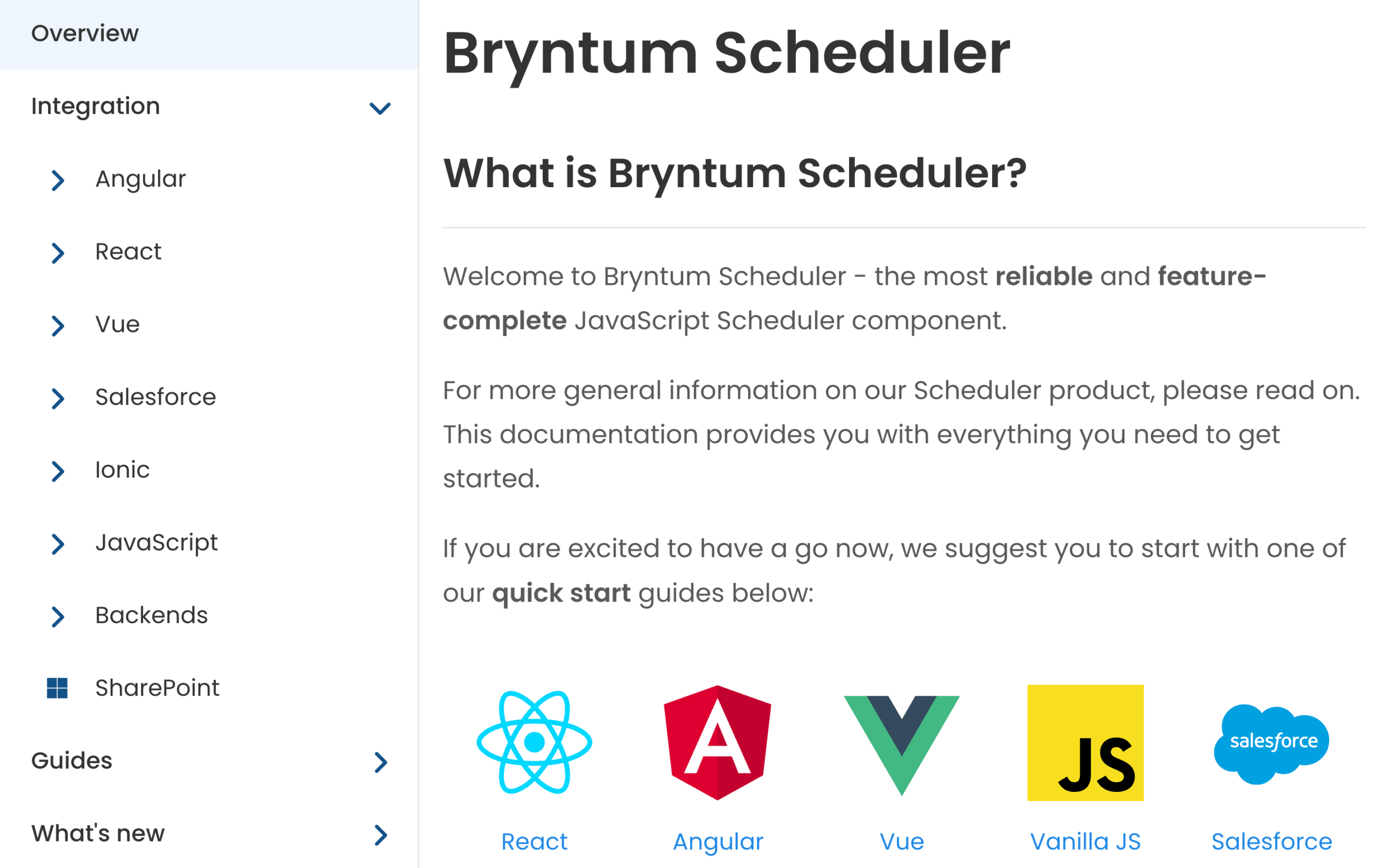Effortless Integration With Your Stack
Feature-Rich
Based on our Grid component, Bryntum Scheduler inherits many of its capabilities, making for an interactive Scheduler that supports:
- Drag-and-drop event resizing
- A convenient event editor and keyboard navigation
- PDF, PNG, Excel, ICS and print formats for exporting data
- Responsive rendering
- Drag-and-drop event assignment
Optimized for Performance
The Scheduler combines the following techniques to achieve quick loading times and deliver a smooth scrolling performance:
- Virtual rendering
- Minimal DOM footprint
- Extensive element reuse
Bryntum Scheduler maintains its excellent performance at scale and with additional featues, like pagination.
Fully Customizable
Bryntum Scheduler offers an array of customization options, with an extensive and reactive API for making changes on the fly, allowing you to:
- Choose from five preset themes or use a custom theme
- Style event bars
- Render custom content
- Customize the event editor
- Add hover widgets
Simplified Planning
Bryntum Scheduler includes event and capacity summaries to support decision making. Schedule and plan with confidence knowing you can:
- Prevent task overallocation
- See the totals for events and other categories
- View group summaries
- Display group capacity limits
Build Advanced Solutions
Empower users with advanced scheduling capabilities, so that they can:
- Visualize task dependencies
- Sync events
- Display group summaries
- Merge events
50+ More Widgets
Choose from a wide range of UI elements that easily make your app polished and professional:
- Add buttons, menus, toggles, sliders, and more to the Bryntum Scheduler.
- Meet user needs with fewer clicks and less searching.
- Implement widgets easily with our clear documentation.
Drag Unplanned Tasks From a Grid
Combine the Scheduler with the Grid to show unplanned tasks and drag them onto the schedule.