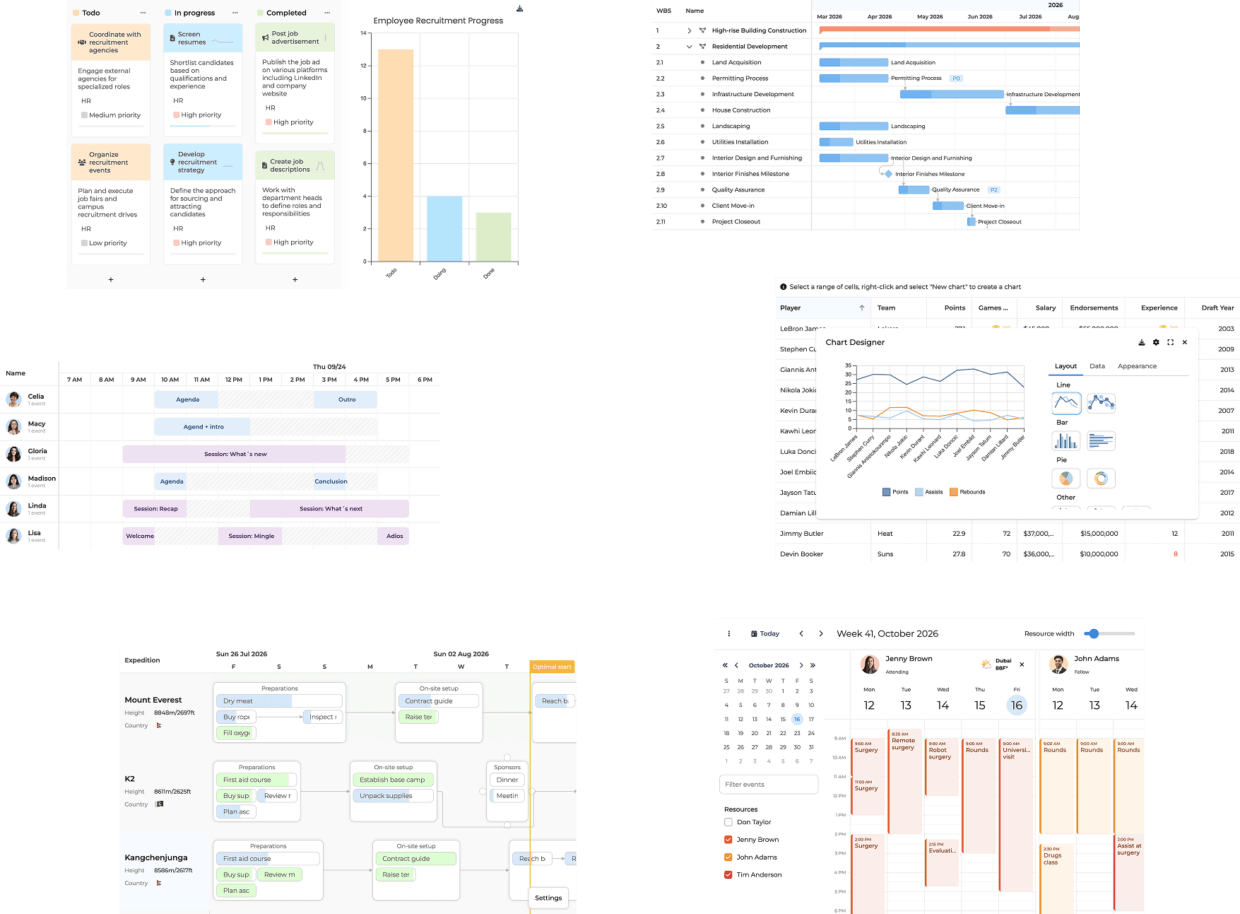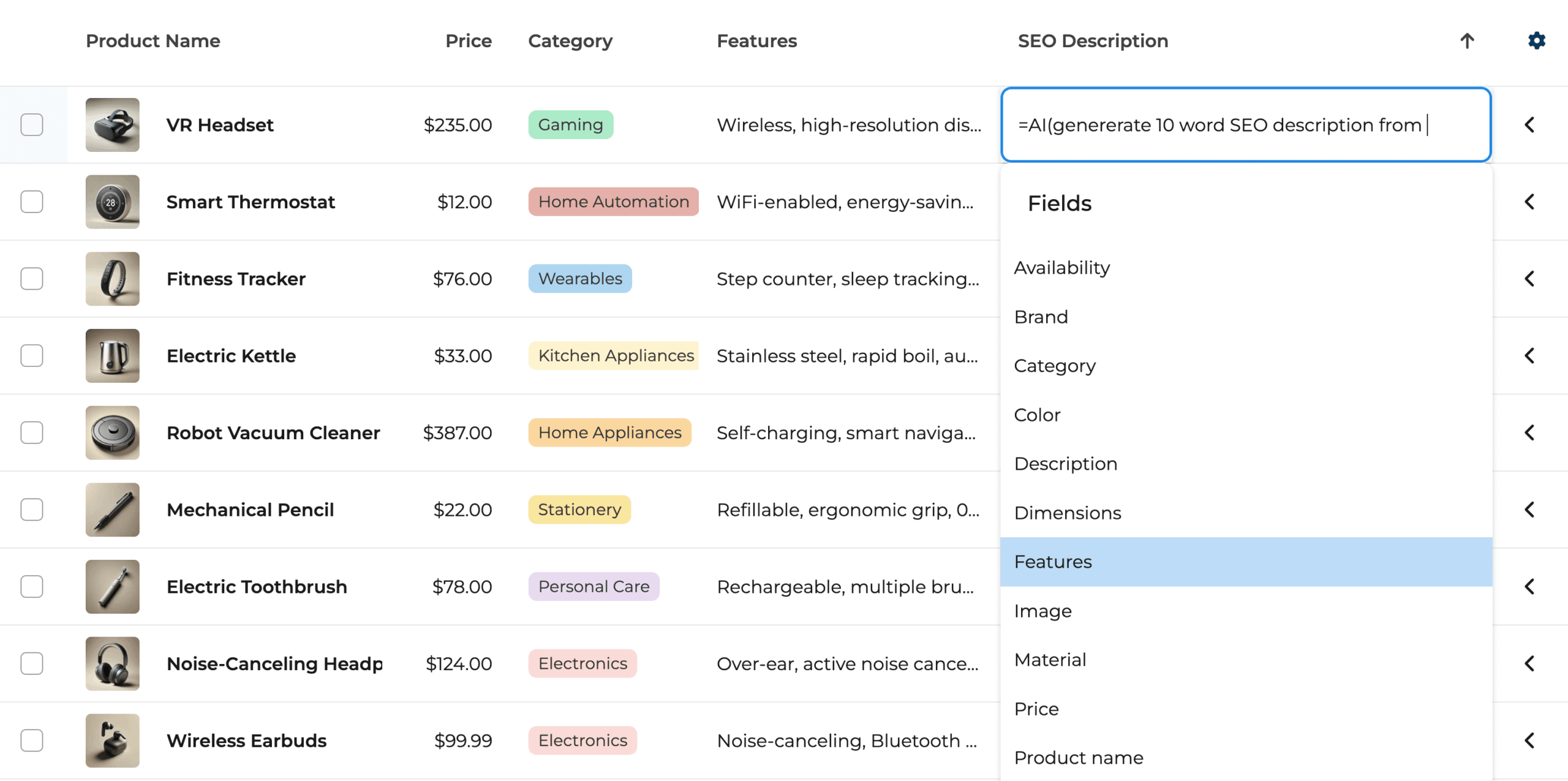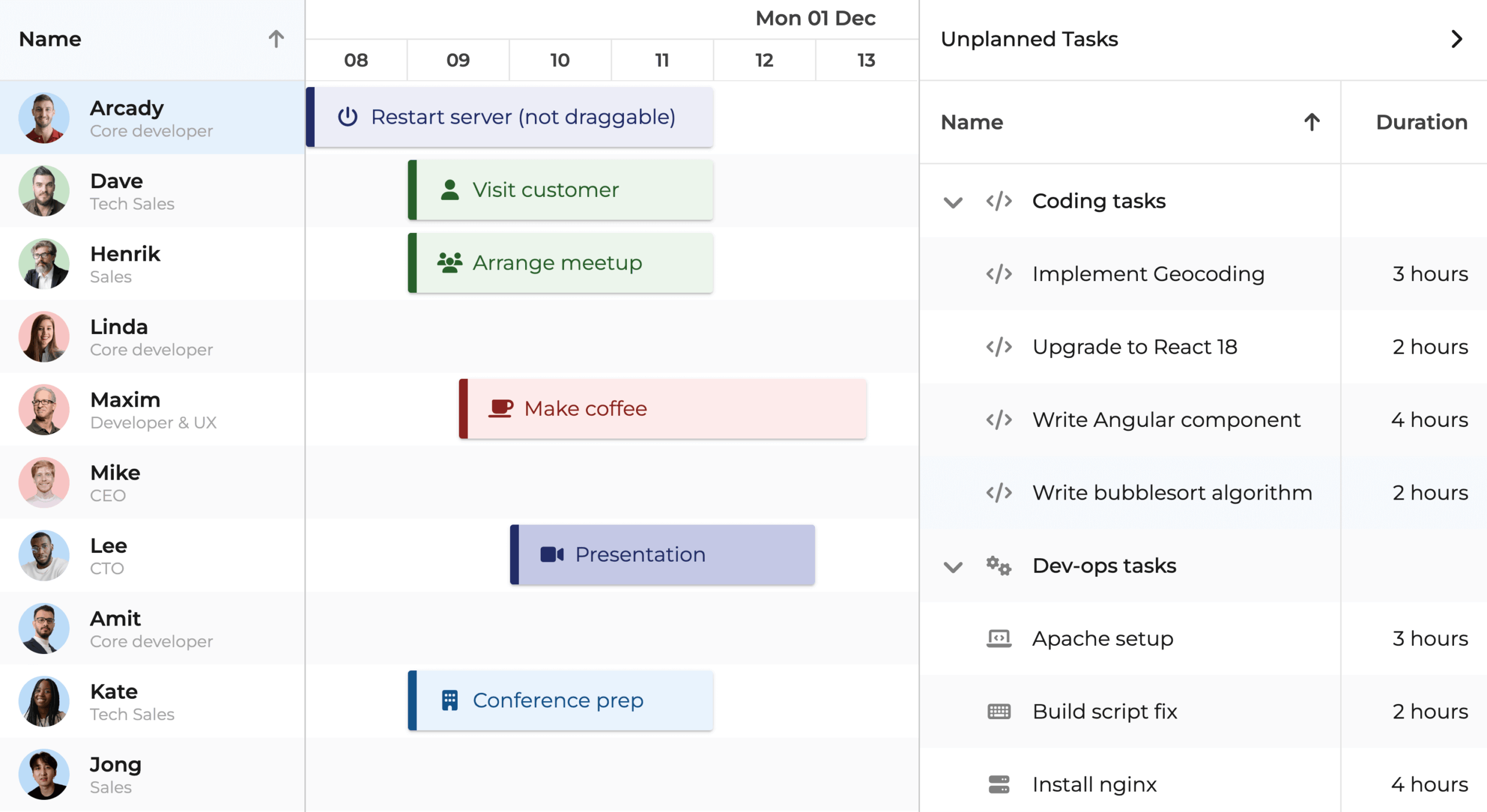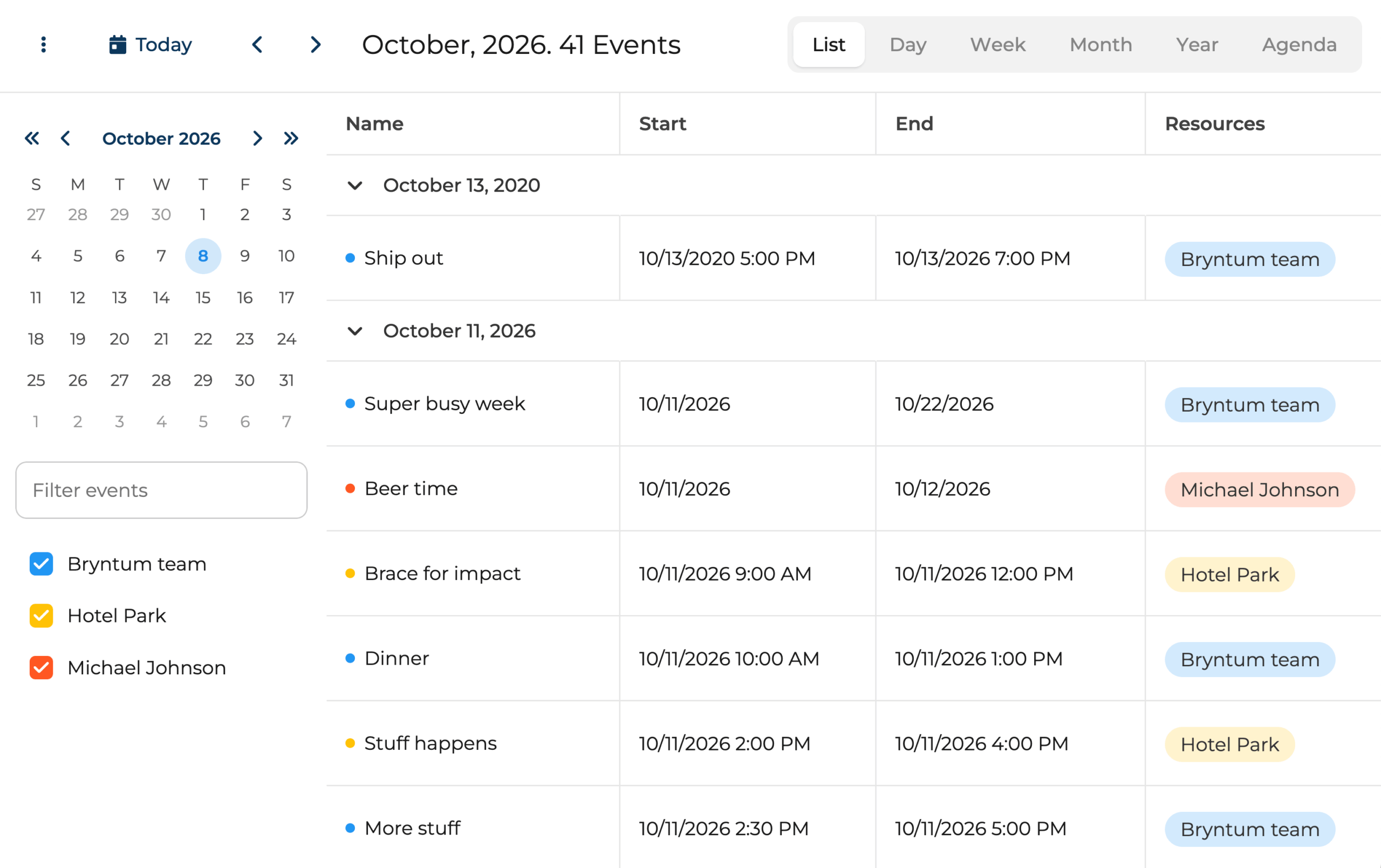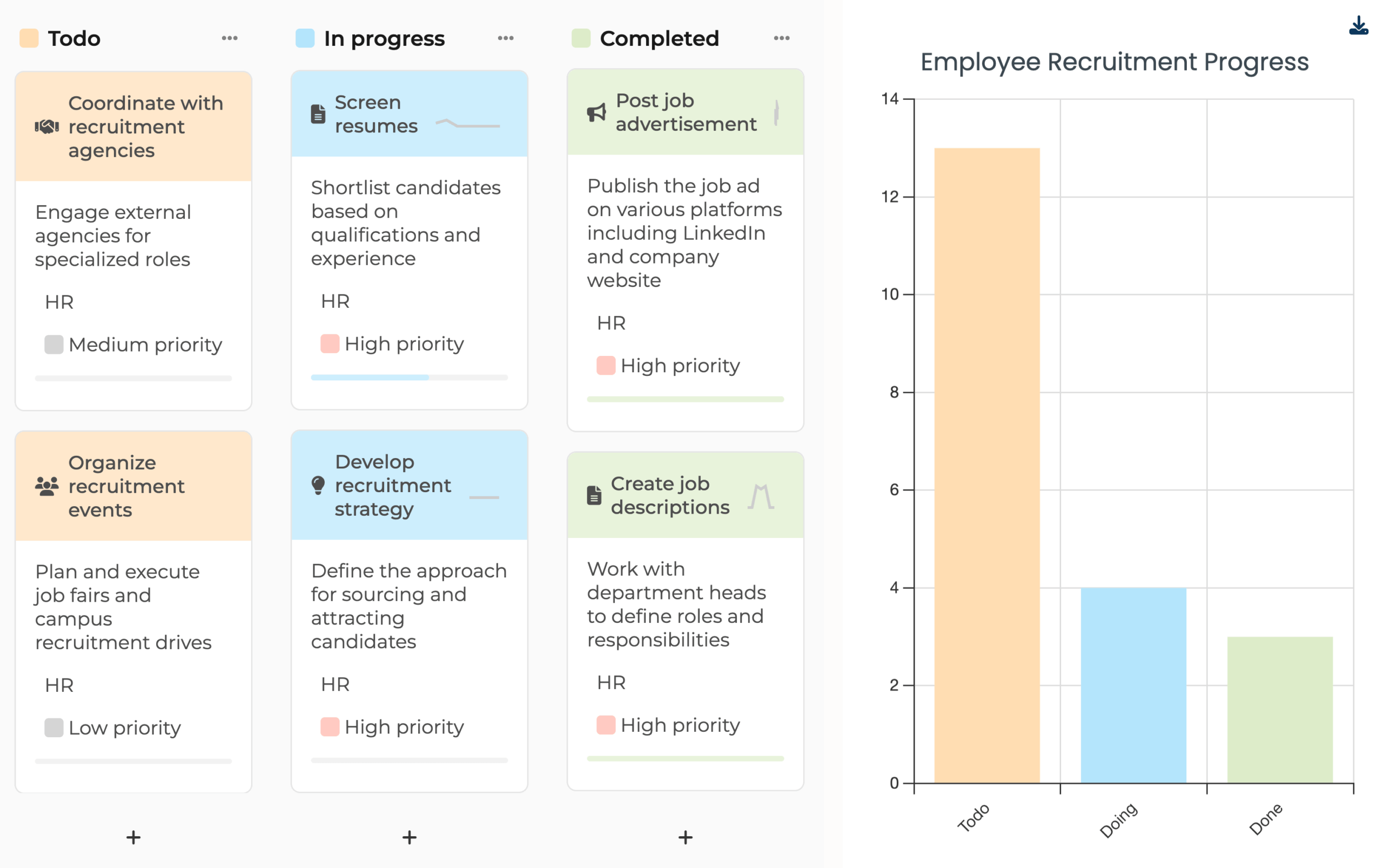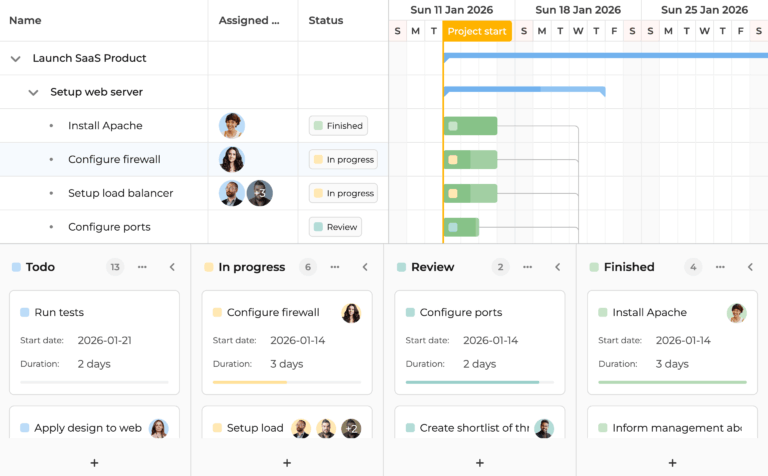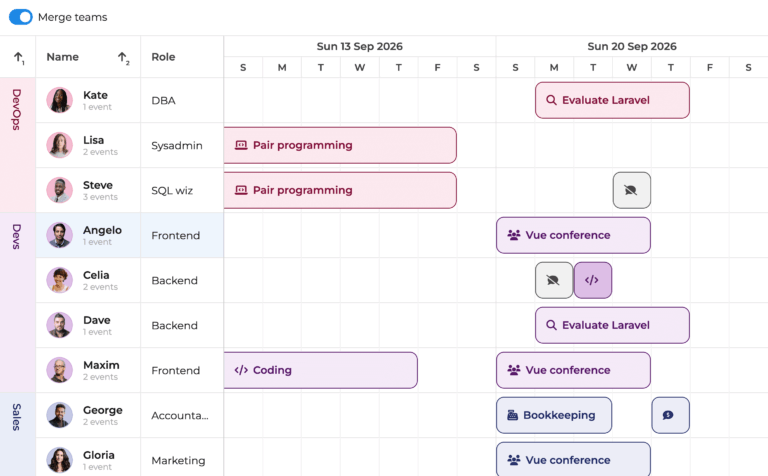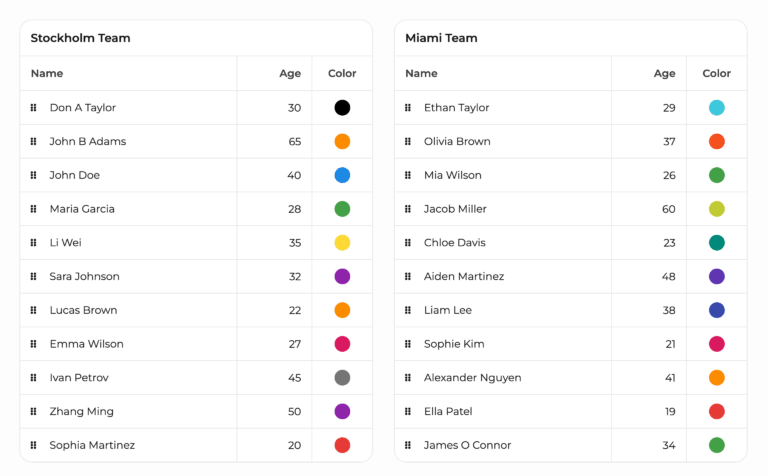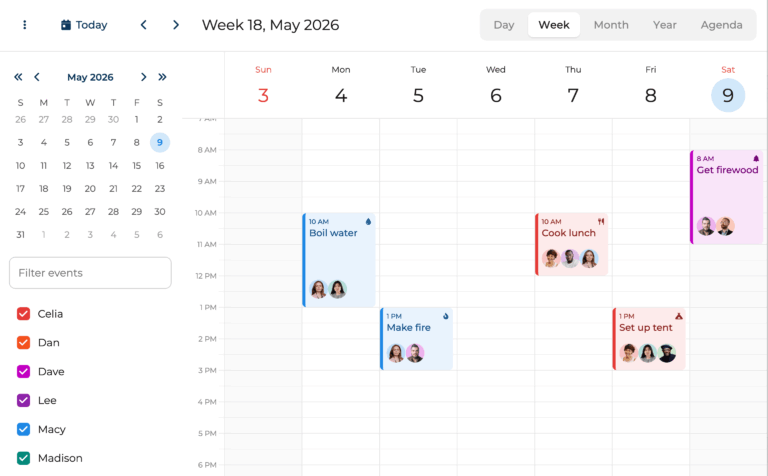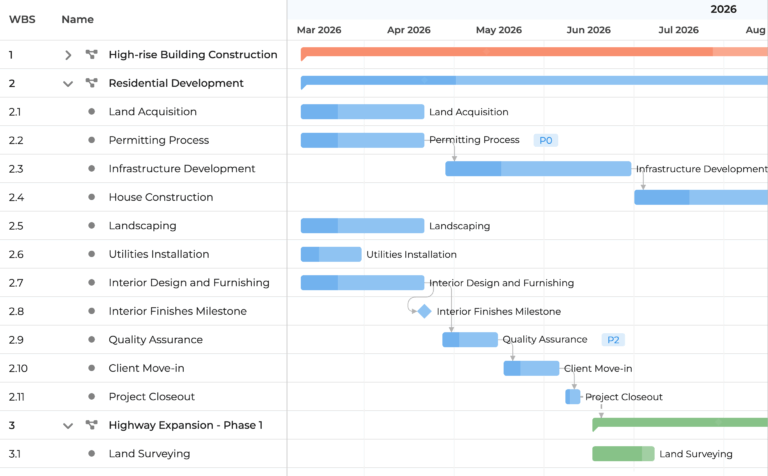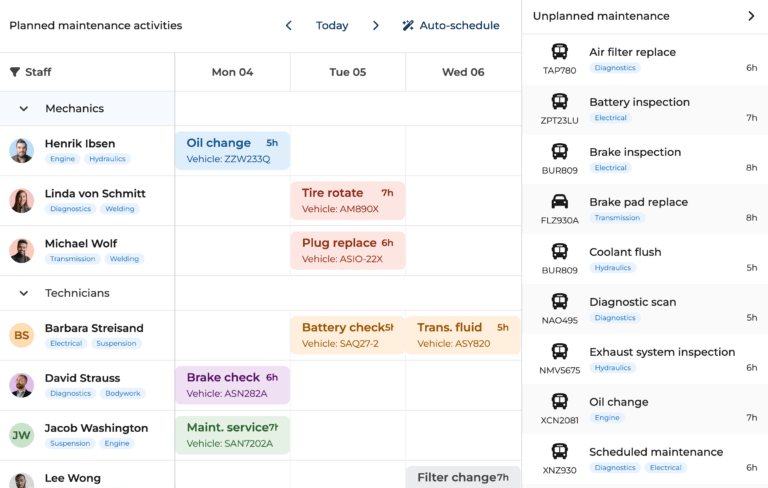Frontend components for modern web apps
The Syncfusion Alternative: Why choose Bryntum Complete?
Searching for an alternative to Syncfusion? Bryntum gives you advanced features to build robust and user-friendly applications.
Bryntum Complete
Has It All
Our high-performance components are ideal for projects that require versatility and advanced project-management features, like:
Testimonials
I was excited to find the Bryntum Scheduler. I was even more pleased when I realized the quality of the code. It really helped me to quickly build prototypes and ultimately to rapidly deliver new functionality that our users really liked. This is a great addition for anybody that wants to show schedule data or resource allocation data!

First of all, I want to say how FANTASTIC that training was. Saki really delivered man; he presented like a champion. That course material was on point. The code exercises were fun, the pacing was good – and I learned SO MUCH about how your documentation works.

We needed a robust scheduling tool to manage our production lines efficiently. Bryntum Scheduler integrated seamlessly into our React stack and quickly became an integral part of our global operations. Bryntum’s Professional Services team helped us customize the Scheduler to fit our needs, and its rich interactivity and user experience have significantly improved our team’s ability to manage schedules in real-time.

What Gives Bryntum the Edge?
Usability
A wide range of intuitive interactions for quick and effortless use.
Example demos:
Customization
In-depth customization options and granular control to suit any scenario.
Example Demos:
Performance
High-performance rendering for data-intensive applications.
Example Demos:
Frameworks and Integrations
Both Syncfusion and Bryntum integrate with all major JavaScript stacks, like React, Angular, and Vue.
Bryntum also supports Salesforce and Ionic integrations:
- Salesforce is a leading cloud-based customer relationship management platform.
- Ionic is a cross-platform application development framework.
Bryntum Grid vs. Syncfusion DataGrid
Compared to Syncfusion DataGrid, Bryntum Grid has more complex grid structuring, data sorting, and interactivity features, including:
- AI integration
- Rich text editor
- Multiple grid instances
- Infinite scroll
- Cross-grid dragging functionality
- Widgets for quick, interactive data manipulation
Bryntum Scheduler vs. Syncfusion Scheduler
Bryntum Scheduler has advanced scheduling capabilities that Syncfusion lacks, such as:
- Task dependency visualization
- Histogram summary
- Infinite scroll
- Animations
- Drag-and-drop event editing and resource allocation
Bryntum Calendar vs. Syncfusion Calendar
Syncfusion Calendar is a lightweight control widget used as a date picker.
Bryntum Calendar is a fully-fledged calendar component with event management features that include:
- 10 different views (learn more)
- A customizable event editor
- Personable resource views and avatars
- ICS exports for compatibility
Bryntum Task Board vs. Syncfusion Kanban Board
Manage complex projects easily with Bryntum’s richer feature set that includes:
Demos and Documentation
Bryntum has live interactive demos of every feature with Microsoft Monaco code editors for viewing and editing code.
Quickly find the information you need in our documentation browser. Our concise guides and tutorials are regularly updated.
In comparison, navigating the paginated Synfusion documentation can be confusing and time-consuming.
Developer Experience and Support
As developers, we understand how important a smooth development experience is for delivering quality products efficiently.
Bryntum actively supports developers through:
- Swift responses to questions in our forums. We do our best to respond to you the same day.
- A GitHub repository where you can create issues.
- Robust product testing with Siesta.
- Effective bug fixes (example issues 11592, 11670)
- Taking feature requests.
- Extensive API documentation.
- Integration and migration guides and blog posts.