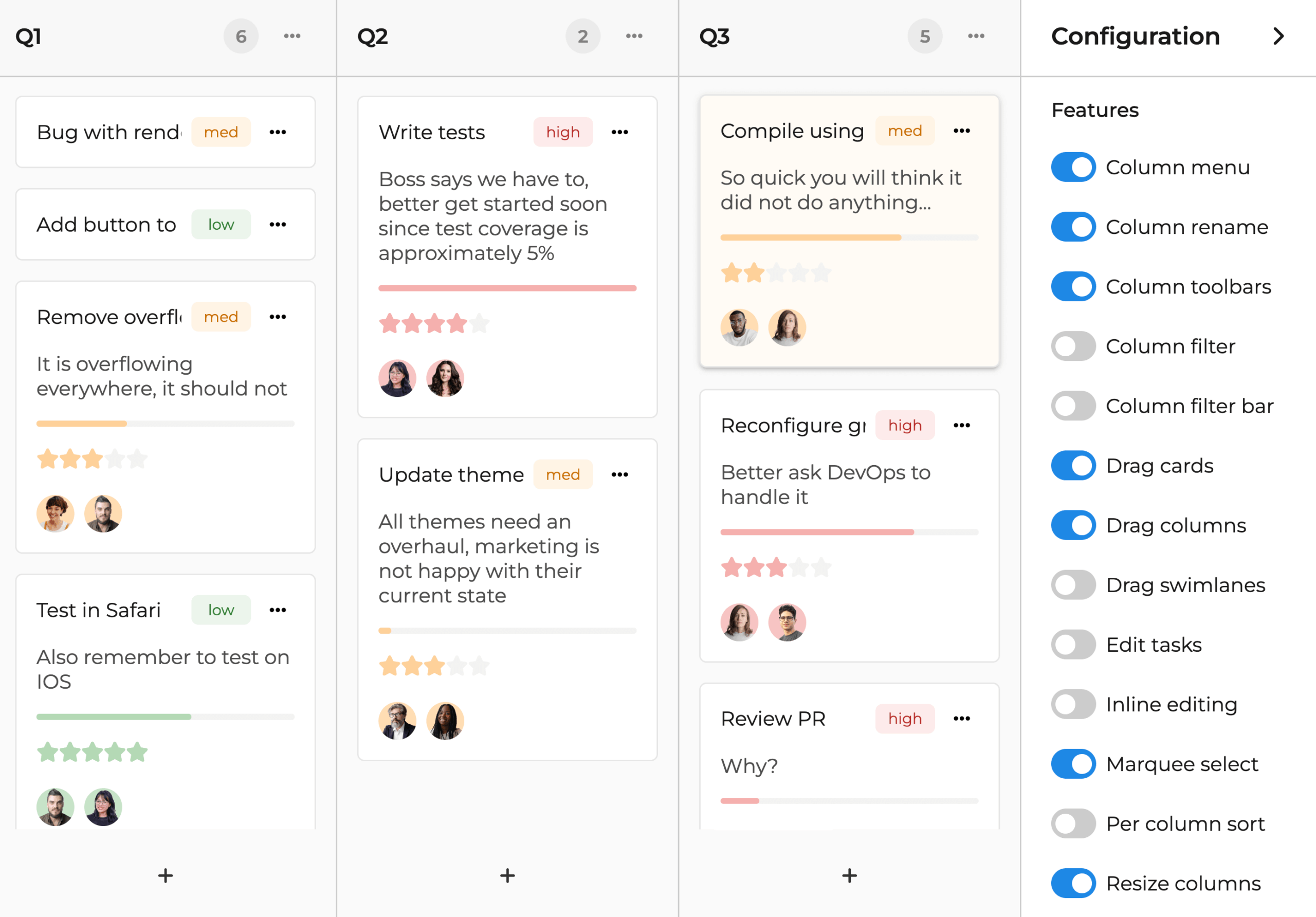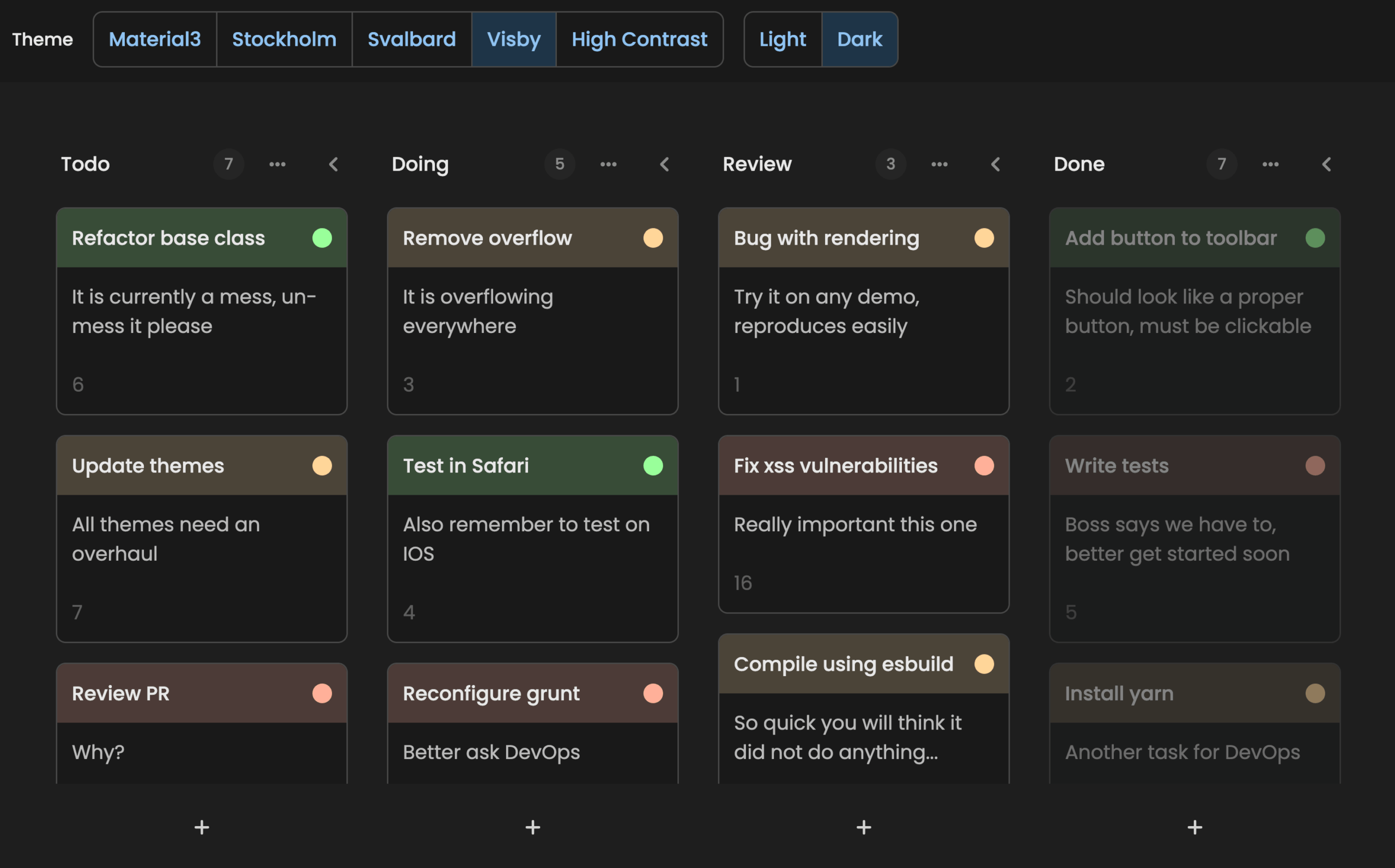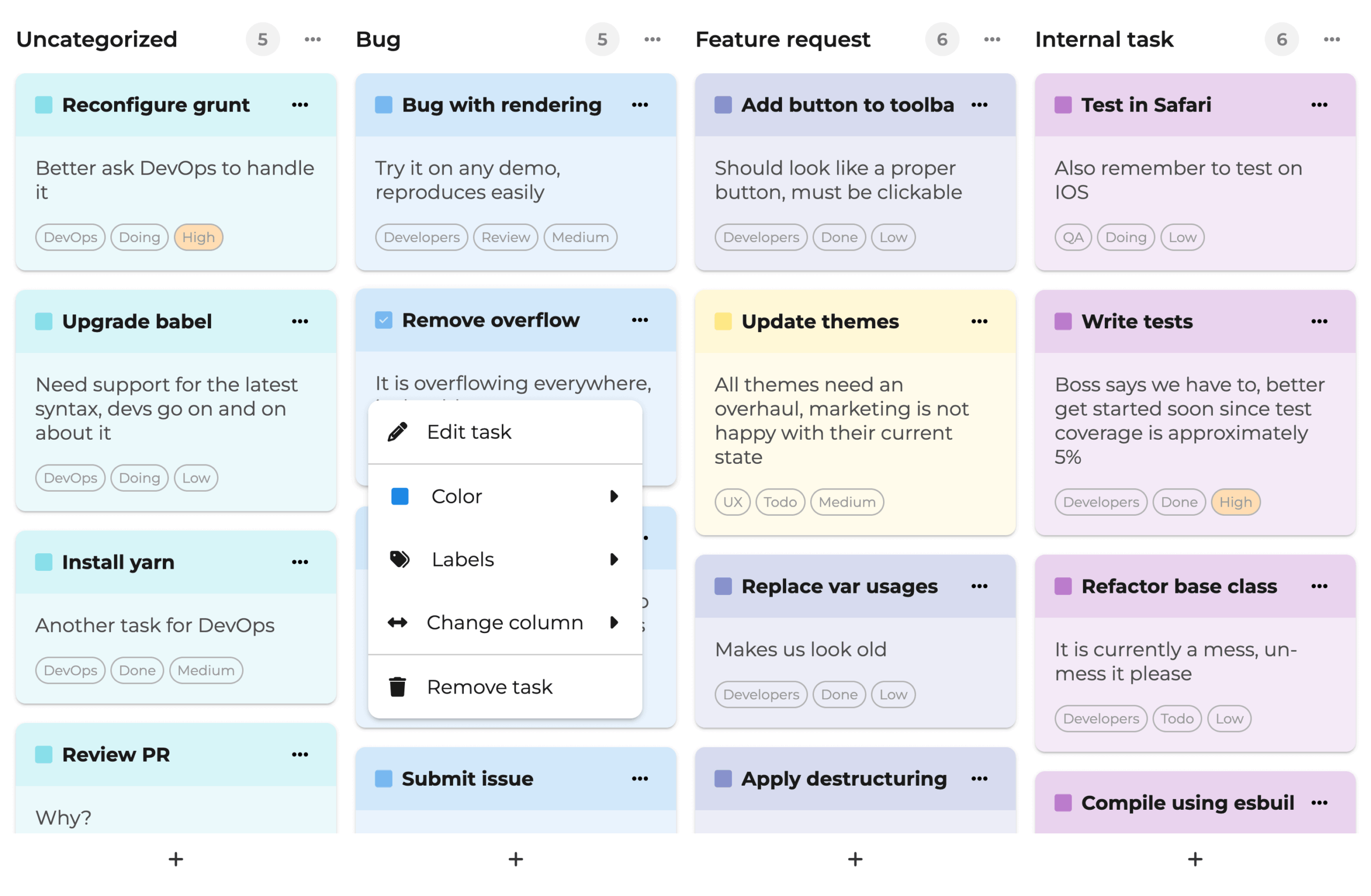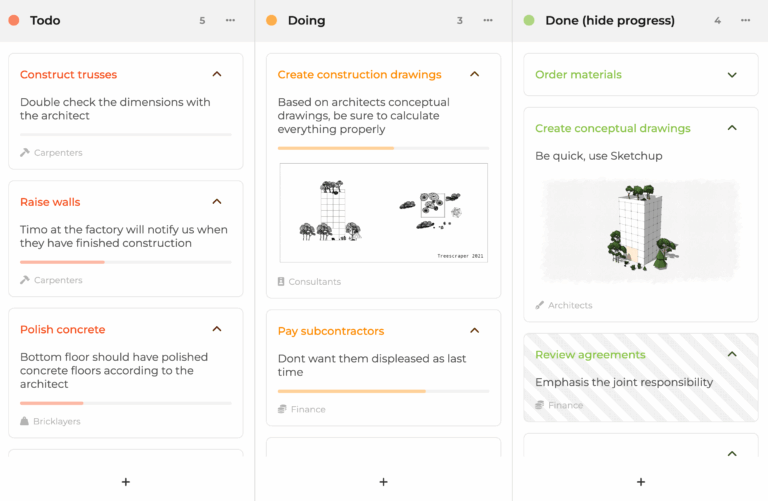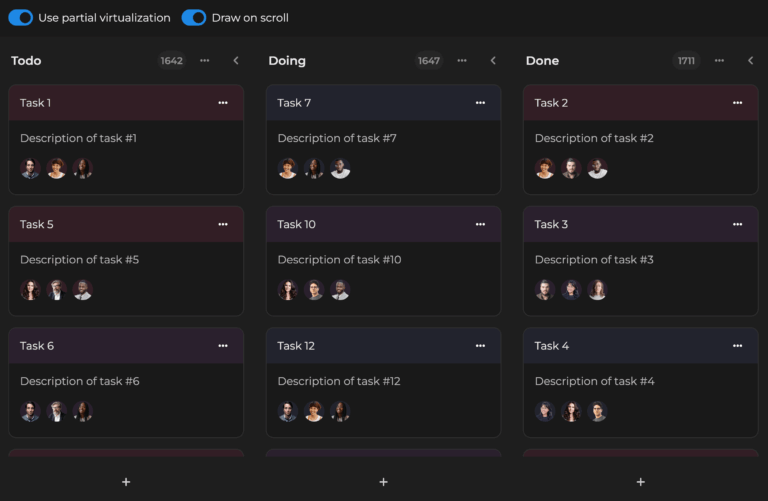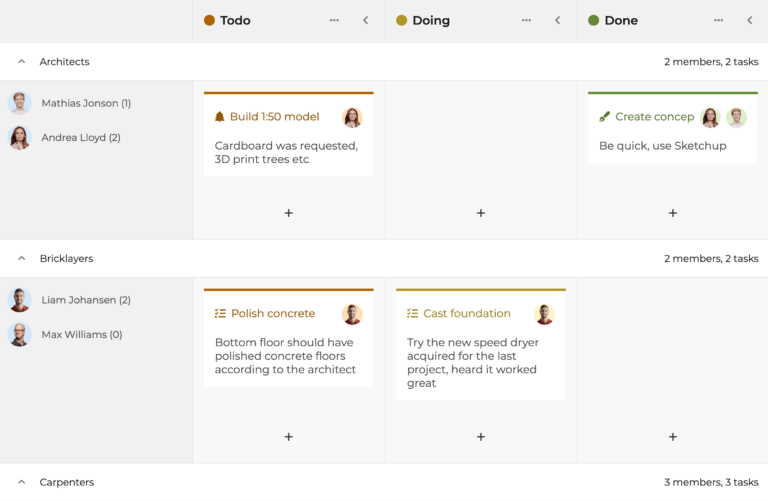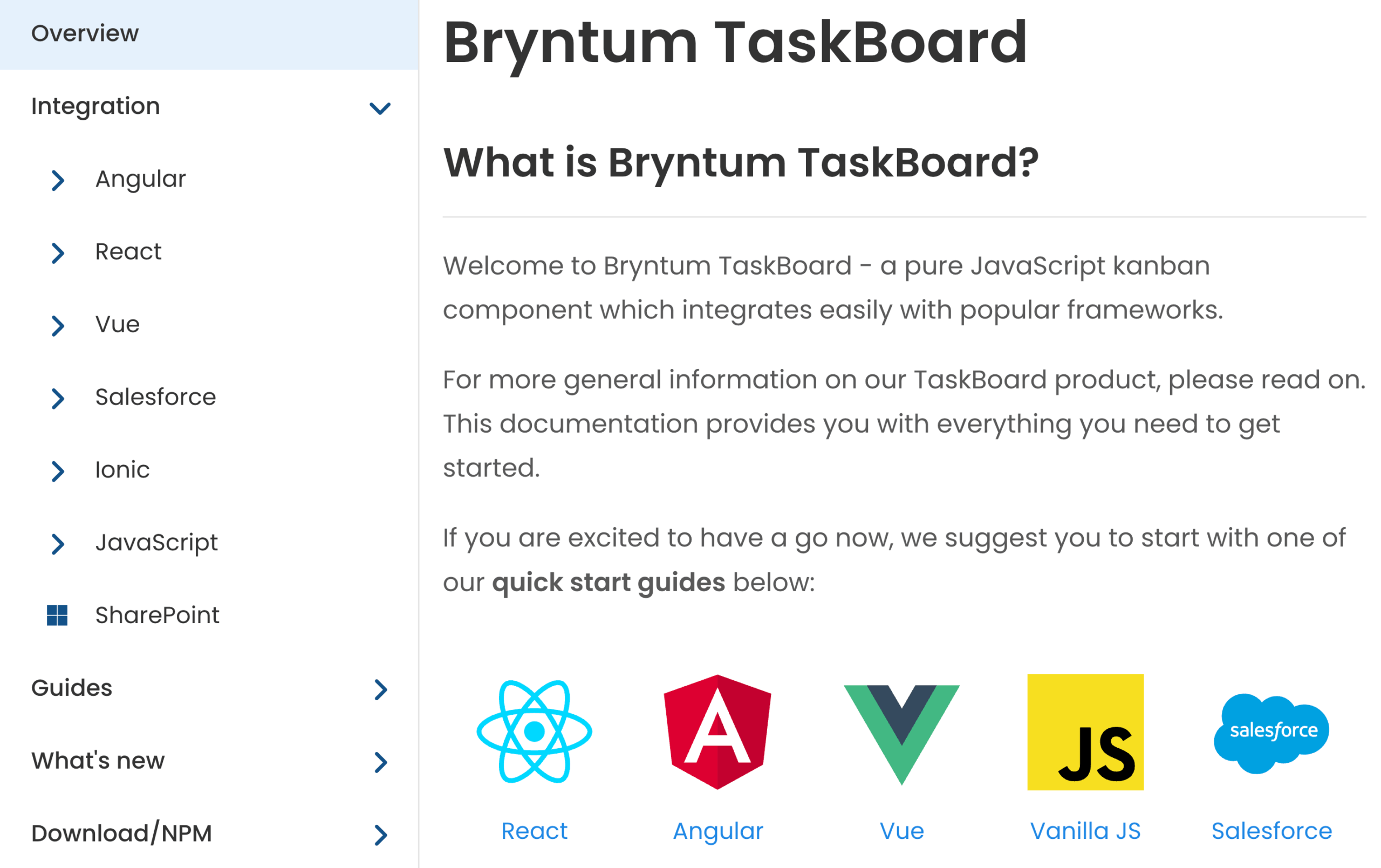Easy Integration With Your Stack
Get All the Right Features
The Bryntum Task Board includes a set of optional features thoughtfully designed to fit your workflow:
- Customize the rendering and styling of cards, columns and swimlanes.
- Toggle features on or off at runtime via a flexible API.
- Scroll smoothly through massive data sets.
Organize Tasks Into Swimlanes and Columns
Part of a busy team? Stay on top of tasks with ease by tailoring your Task Board with swimlanes and any number of columns.
- Lock an important column in place for quick access.
- Hide less important tasks by collapsing swimlanes and columns.
- Filter and sort tasks to focus on your highest priorities.
Fully Customize Your Component
Get creative with the many ways you can style the Task Board:
- Choose from five built-in themes or create your own using CSS variables.
- Display custom text or markup in cards using the
taskRenderermethod. - Configure which elements appear on each card using the
bodyItems. - Easily render icons, tags, images, and progress bars.
Try It Out Below
Drag the slider to zoom or try the built-in filtering.
Benefit From Instantly Familiar UX
Reduce your users’ admin load with the Task Board’s inviting and intuitive interactions:
- Verify changes with confirmation dialogs
- Auto-scroll to any swimlane or column for easy navigation.
- Edit tasks directly with inline editing, or use the task editor and context menu options.
Looks Great In Any Screen Size
Responsiveness is built into the core of the Task Board. Filter out unimportant columns to focus on the relevant details on small screens.
50+ More Widgets
Choose from a wide range of UI elements that easily make your app polished and professional:
- Add lists, menus, toggles, sliders, and more to the Bryntum Calendar.
- Meet user needs with fewer clicks and less searching.
- Implement widgets easily with our clear documentation.