Easily migrate from DayPilot Scheduler to Bryntum Scheduler
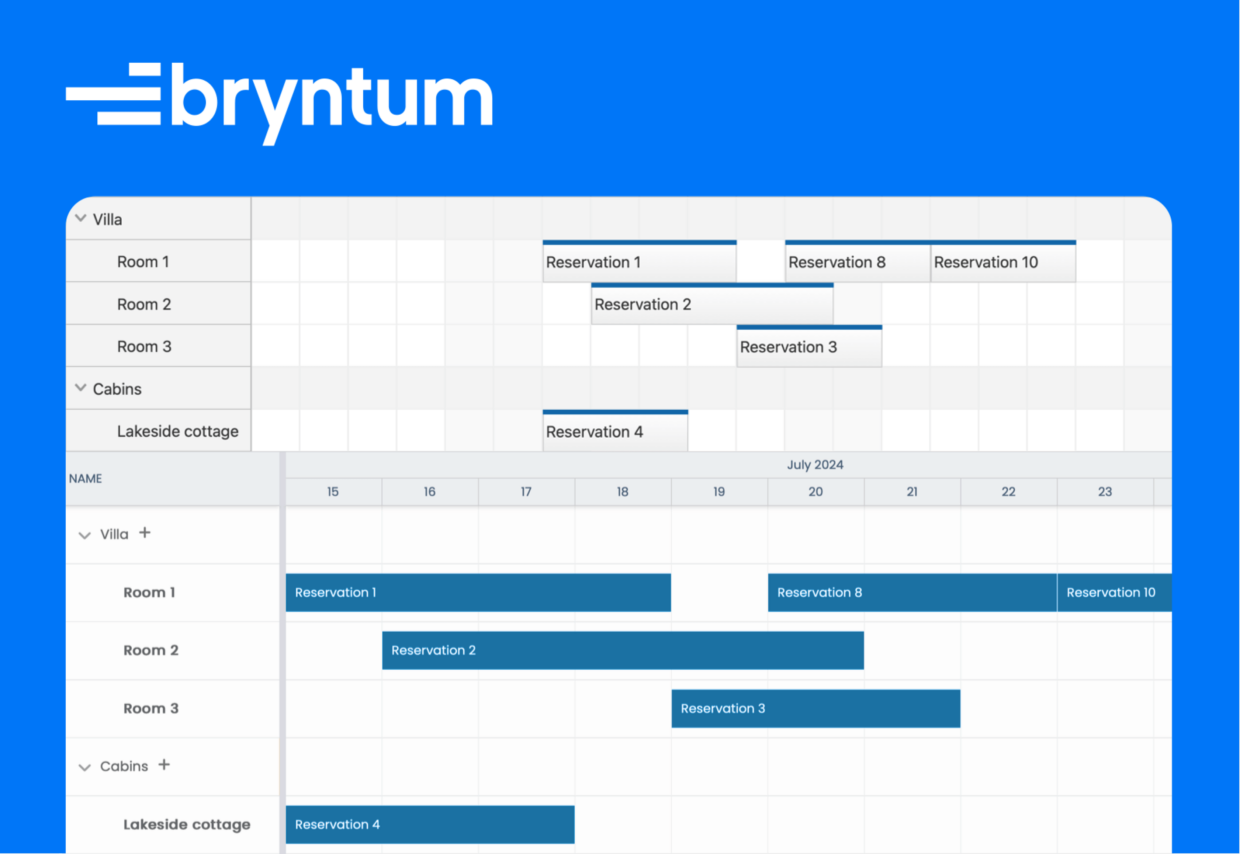
Delivering an efficient and enjoyable developer experience is our top priority at Bryntum. That’s why we’ve made your switch from DayPilot Scheduler to Bryntum Scheduler more straightforward with a step-by-step migration guide.
Using a local SQLite database, we guide you through creating new database tables, migrating your existing DayPilot Scheduler data to Bryntum Scheduler, updating your backend API endpoints, and adapting the frontend Bryntum Scheduler code.
Take a look at the DayPilot Scheduler to Bryntum Scheduler migration guide in our documentation browser to get started.
Still undecided between DayPilot Scheduler and Bryntum Scheduler?
We’ve got you covered!
Here’s what makes Bryntum Scheduler the smart choice.
Compared to DayPilot, Bryntum Scheduler has:
- A modern, polished design. Bryntum Scheduler is built for modern applications with a sleek and intuitive UI.
- More advanced features, like complex constraints management and undo/redo support.
- Comprehensive documentation and interactive demos.
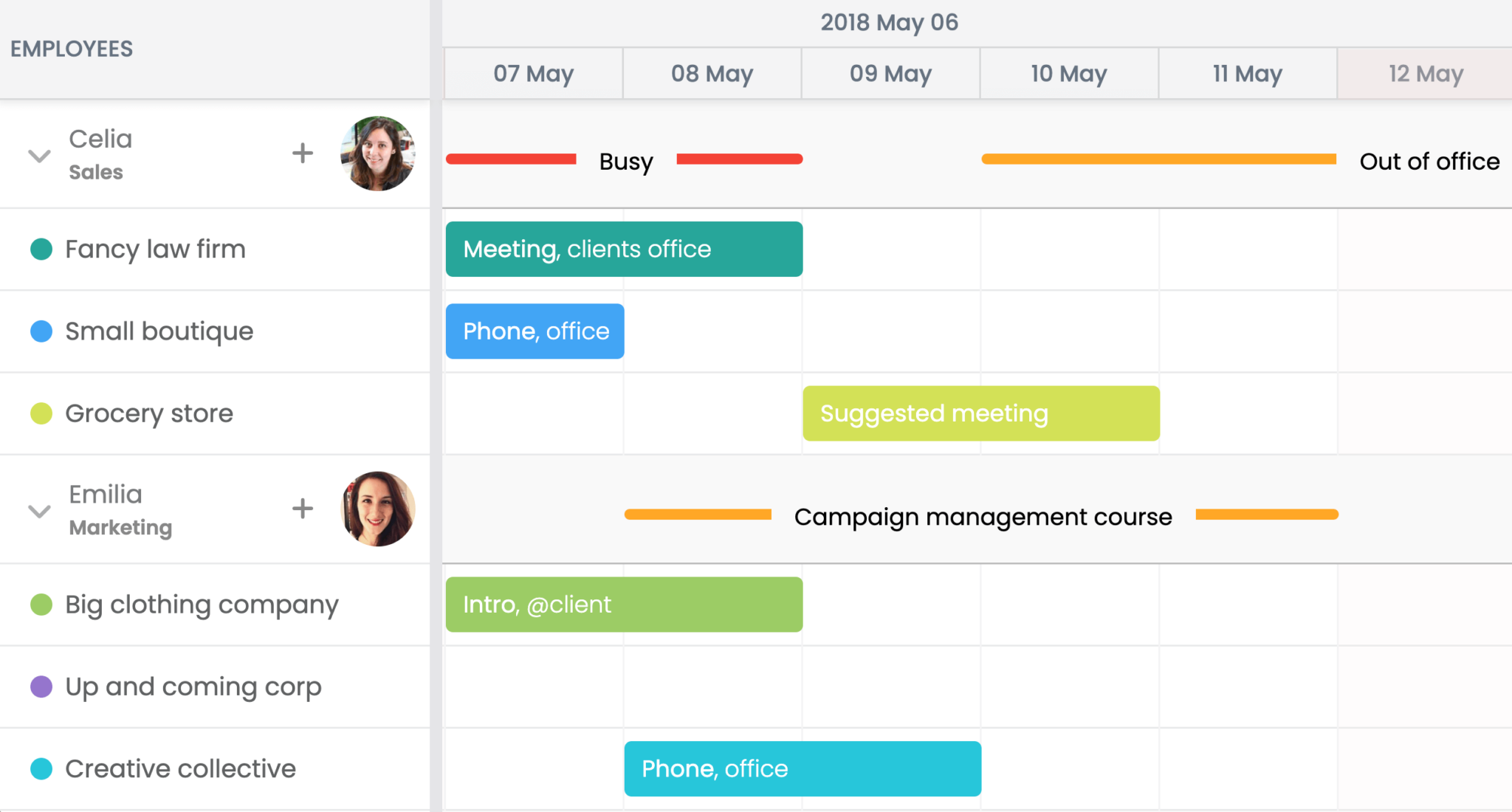
Bryntum’s focus on usability makes the Bryntum Scheduler ideal for handling large datasets in complex applications, providing your users with:
- Intuitive drag-and-drop event editing
- Excellent rendering and scrolling performance
- Dynamic lazy loading of data
Ready to enhance your developer experience and deliver the best results for your application? Try the Bryntum Scheduler for free with a 45-day trial or book a call with us for more information and support.