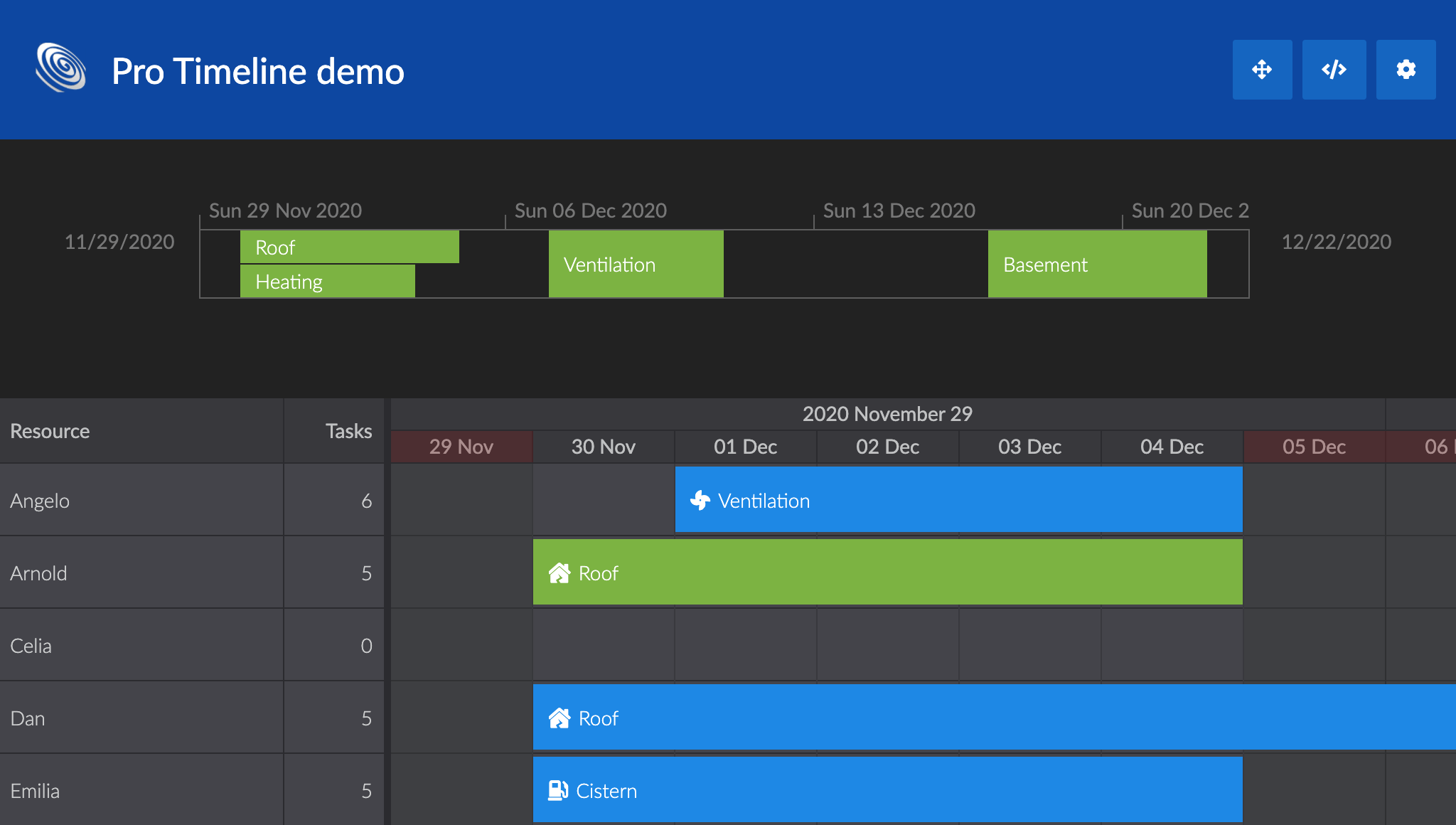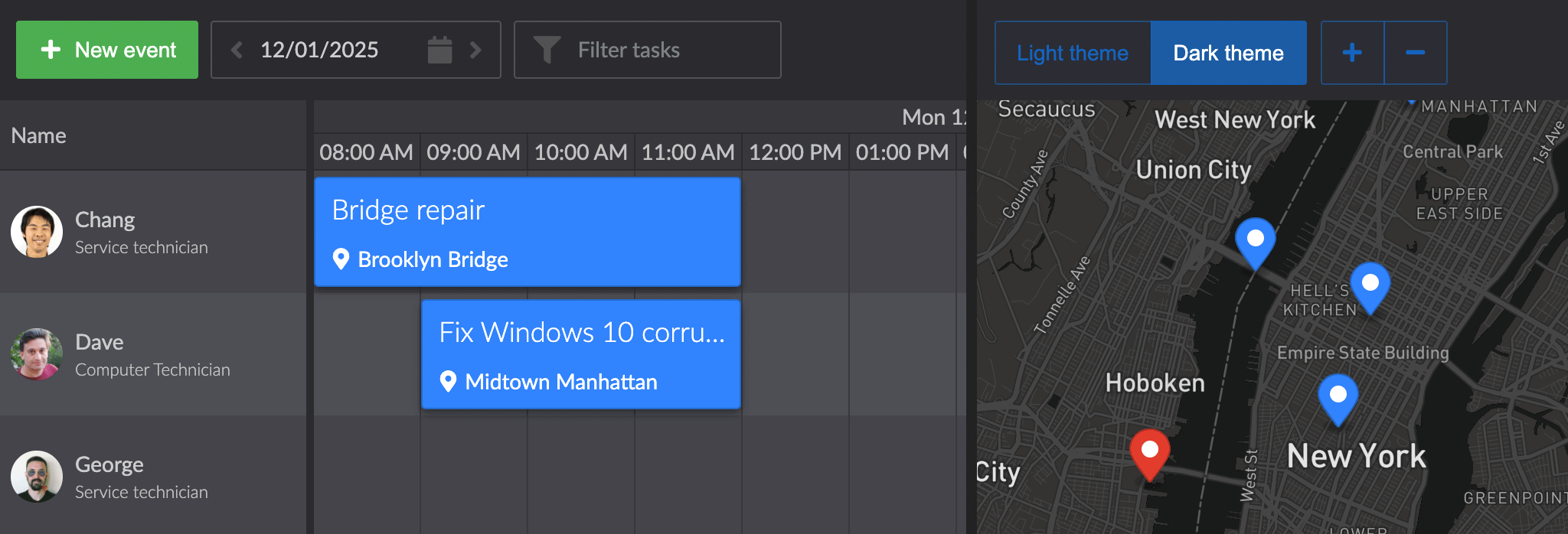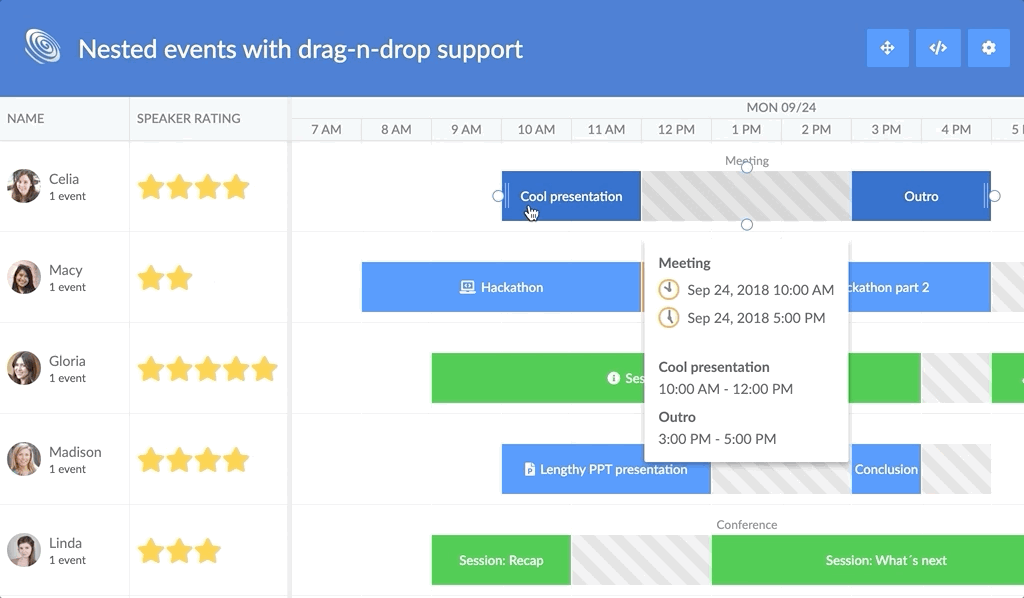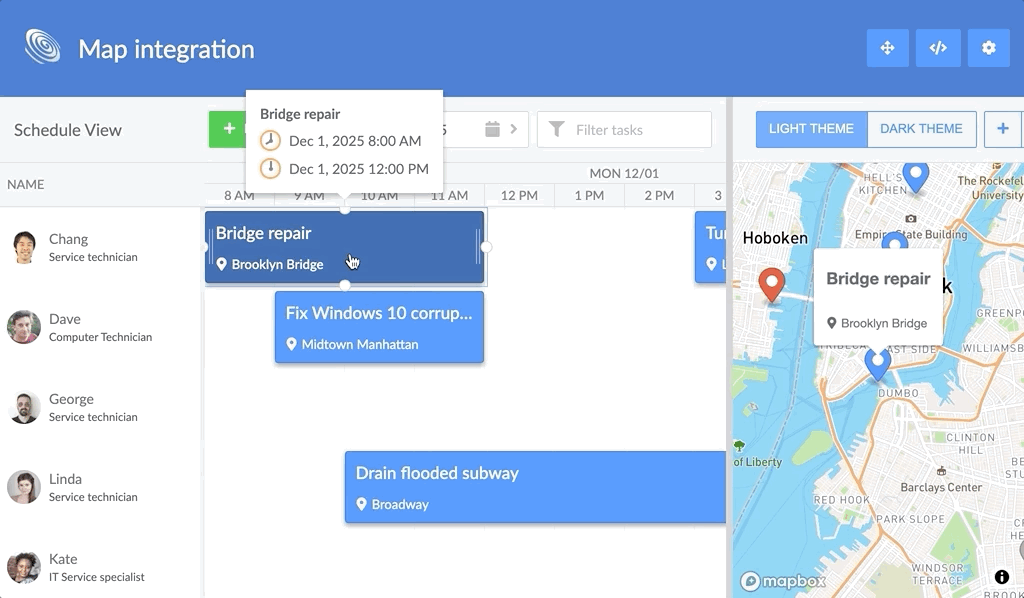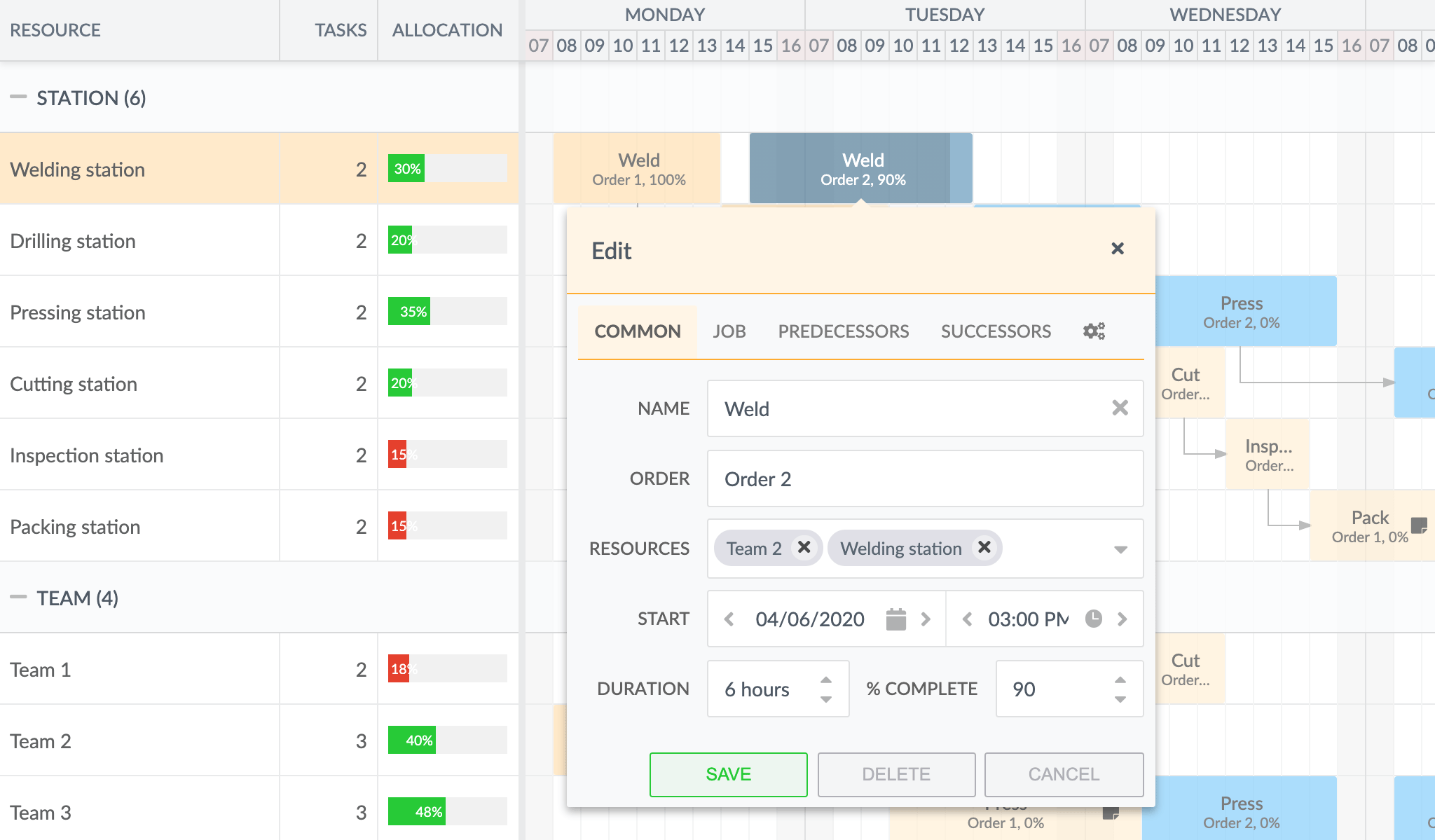What’s New In Scheduler Pro 4.0
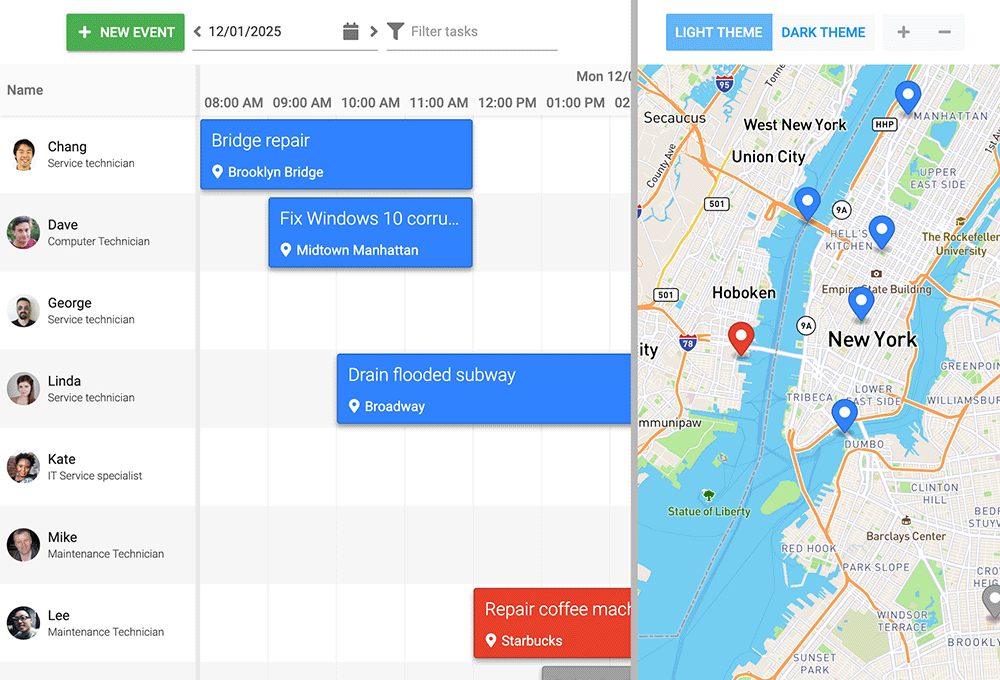
We are very happy to announce version 4.0.0 of Bryntum Scheduler Pro. This major release contains interesting new features, some advanced new demos, plenty of bug fixes as well as some cleanup and refactoring under the hood. To learn about all the changes, please see the change log and we also recommend you to carefully read the upgrade guide to help you update to this version.
Version bump from 1.0 to 4.0
Scheduler Pro’s version was bumped from 1.0 up to 4.0 to bring it in sync with the Grid, Scheduler, Gantt and Calendar products. This was done to make it clearer which versions belong together. Moving forward, the plan is to keep the versions of all the components in sync.
New timeline combination demo
In the third new demo, the Timeline component is featured paired with the Scheduler Pro:
Scheduler Pro is now a Panel
For convenience, Scheduler Pros base class was changed to Panel. This allows it to hold top (tbar) and bottom (bbar) toolbars by itself without the need of wrapping it with an additional Panel.
const scheduler = new SchedulerPro({
tbar : [
{ text : 'New event' },
...
],
...
});You can see this in action in the new maps demo:
New demo with nested draggable events
Scheduler Pro got a nested events demo, with nested events inside a “main” event and a customized task editor to edit the sub-event:
In this demo, the master event can have any number of sub-events that are individually draggable and the demo features a customized task editor where you can edit each of the sub-events.
New integration demo with Mapbox GL JS
We also added a neat new maps demo, integrating Scheduler Pro with Mapbox GL JS to show scheduled events as markers on the map:
The markers and events are interactive, clicking an event automatically brings the map marker into view and shows a tooltip. The reverse goes for the map, if you click a map marker, it scrolls the event into view in the schedule timeline.
Easier to customize context menus
This improvement was made in the underlying Scheduler component. Naming and customization of the different context menus in Scheduler Pro is now greatly simplified. Each menu is represented by a feature, available features are:
Each feature was refactored to be much easier to customize. It is now possible to add new items or modify/remove built-in items using a single config object, see for example the items config for EventMenu:
const scheduler = new SchedulerPro({
features : {
eventMenu : {
items : {
// hide the built in "Delete event" item
deleteEvent : false,
// customize the "Edit event" item
editEvent : {
text : 'Edit task'
},
// add a custom item
myItem : {
text : 'My very own menu item',
icon : 'b-fa b-fa-candy-cane'
}
}
}
},
...
});Easier to customize the task editor
Customizing the task editor has been simplified in a similar manner. Tabs and fields can be added, modified and removed using the items config:
const scheduler = new SchedulerPro({
features : {
taskEdit : {
items : {
// customize a built in tab and its fields
generalTab : {
title : 'Common',
items : {
// hide the endDate field
endDateField : false,
// add a custom field
orderField : {
type : 'text',
name : 'order',
label : 'Order'
}
}
},
// hide the notes tab
notesTab : false,
// add a custom tab
customTab : {
title : 'Job',
items : {
...
}
}
}
}
},
...
});Check it out in the updated taskeditor demo:
Renamed themes
The `Default` theme was renamed to `Classic`, to highlight that we actually changed our default theme to be `Stockholm` back in version 2. Since `Light` and `Dark` themes was variations of the `Default` theme they too were renamed to indicate they belong together. Their new names are `Classic-Light` and `Classic-Dark`.
Dropped support for Edge 18
In 4.0 we are dropping support for Edge 18 and older. Please note that IE11 still is supported and that older Edge versions likely will continue to work, but we are no longer actively testing it or adding any browser specific fixes for it. Also note that the new blink based Edge is supported.
Learn more
The new features and examples we add are almost exclusively a result of the feedback received from our community. We hope you will enjoy these new features and please keep the feedback coming. For full details please see the Scheduler Pro change log.