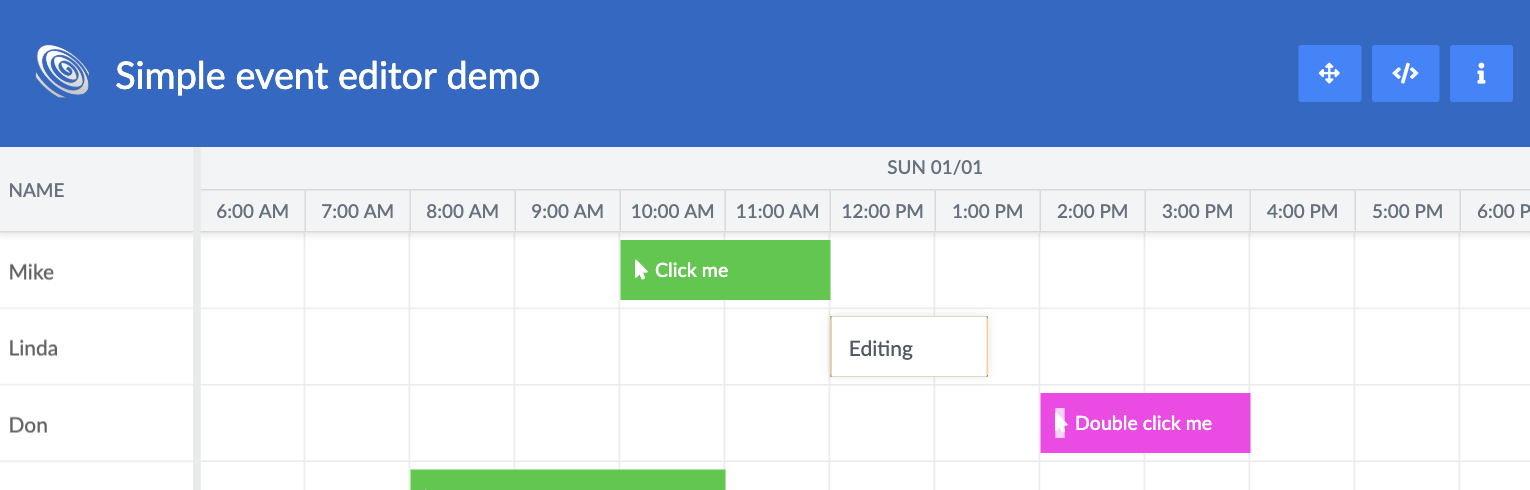What’s New In Bryntum Scheduler 2.1

This release contains many behind the scenes changes made to pave the way for the newly released Bryntum Gantt 1.0, but it also includes some new goodies as described below. For full details please see the change log.
Code editor in demos
Our demos now include a basic built-in code editor, allowing you to easily reconfigure the demos live in the browser. Show the editor by clicking the </> icon available in most demos:
Drag selecting events
Using the new `EventDragSelect` feature it is now possible to drag select multiple events at once. Try it out in the new dragselection demo:
Enable it among your feature configs:
const scheduler = new Scheduler({
features : {
eventDragSelect : true
}
});
Please note that if you are running against our sources and not a bundle you also need to import the feature.
Inline editing of event titles
`SimpleEditor` is a feature that replaces the default event editor with a simple inline editor. Double click on an event to edit its title, try it out in the simpleeditor demo:
Enable it among your feature configs, also remember to disable the default event editor:
const scheduler = new Scheduler({
features : {
eventEdit : false,
simpleEventEdit : true
}
});
Please note that if you are running against our sources and not a bundle you also need to import the feature.
New Angular demos
Our set of Angular demos was updated to match those for React and Vue. The following demos was added:
- Animations
- Basic
- Dependencies
- Drag from Grid
- Drag between Schedulers
- Drop onto tasks
- Filtering
- Localization
- Routing + NgRx
- Tasks
New context menu approach
The build in context menus for Scheduler uses a new approach to defining their items. They now each has a set of named items in object form, allowing you to easier alter them or hide them. Take a look at the source of the updated eventcontextmenu demo for a usecase:
Additional improvements
- EventModels `cls` field is now a `DomClassList`, allowing for more flexible usage
- FontAwesome bumped to version 5.8.2
Breaking changes
- `deselectEvent()` now always maintains currently selected events
- `extraItems` and `processItems` options for Schedulers context menus have been changed, see changelog
Deprecations
- EventEdit’s `extraWidgets` was replaced with `extraItems`
Changes to the underlying Grid functionality
We recommend you to also read the blog post about the Grid 2.1 changes, as they also apply to the Scheduler.
Learn more
For full details on what changed please see the change log.