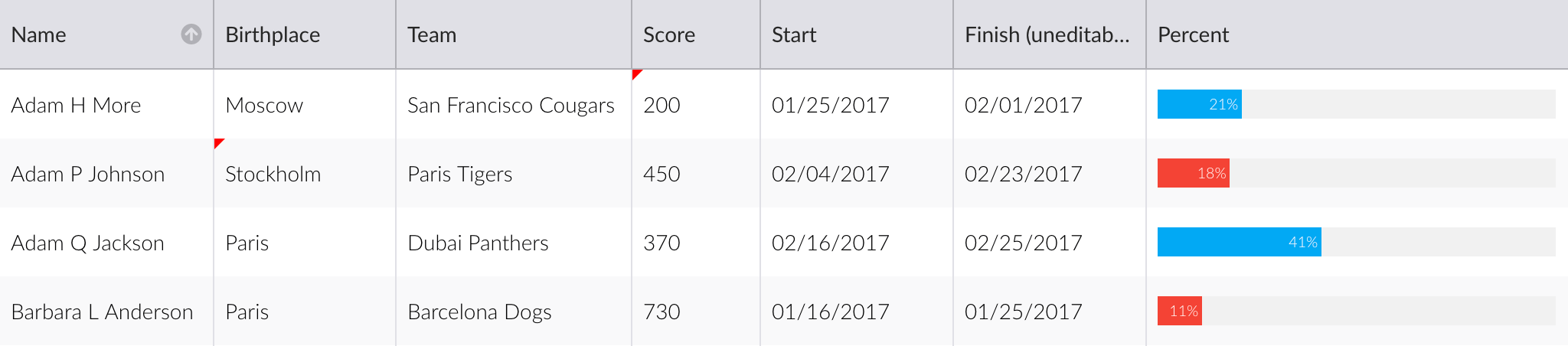What’s New In Bryntum Grid 1.1.0
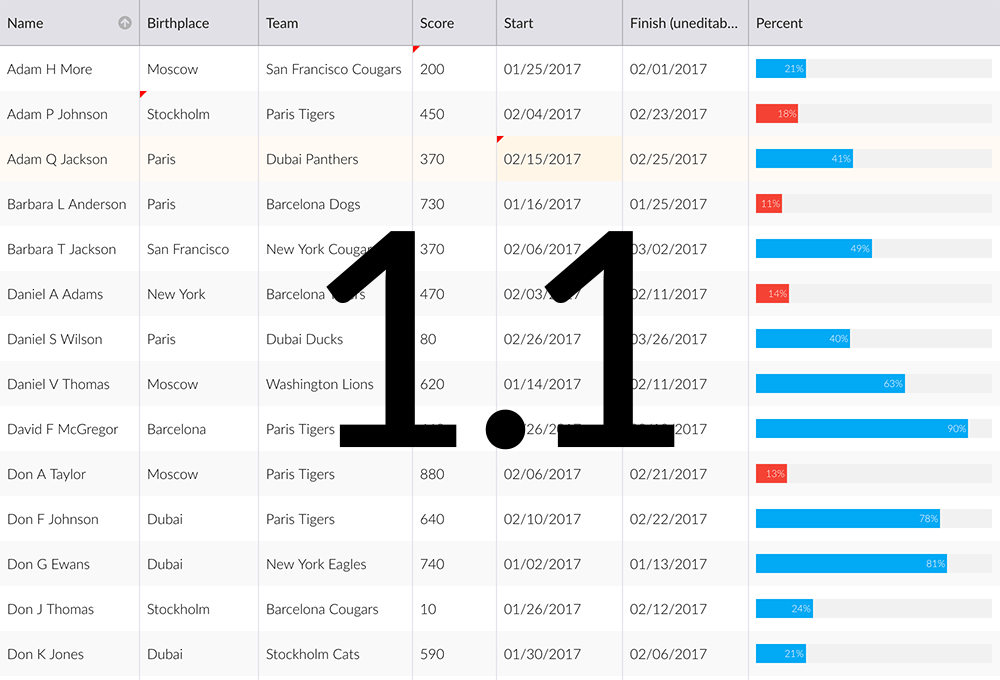
We are happy to announce the new 1.1 release of our Grid component. Although this a minor release by the semantic versioning convention, the update contains a lot of bug fixes but also introduces some new cool features and enhancements. This blog post describes the bigger changes, for full details please see the changelog.
Grid improvements
A lot of the changes were made under the hood, but the release also contains some visible changes:
Showing dirty cells
The grid can now be configured to show a “dirty” flag for cells that contains an uncommitted change. By default the “dirty” flag is styled to be a red triangle in the upper left corner of a cell:
Checkbox selection mode
The grid´s selection mode has been updated and now supports being configured with `checkbox: true` to show checkboxes for row selection.
Export to Excel
While not yet part of the core, we have a new demo showing how to export Grid data to Excel. It uses a custom fork of the lightweight zipcelx library. Please try the demo here.
Changes to supporting functionality
Accompanying the Grid is our set of custom components and helper classes. Some changes worth mentioning are:
Multi selection in Combo
Combo has been updated to support multi selection. It also has a customisable chip view for displaying the selected items, see it in action in the Sorting demo.
New TextAreaField
Useful for editing multiline text in a cell or form. Defaults to working in single line mode, with a clickable trigger that expands it to multiline mode.
FontAwesome changes
The internal version of FontAwesome was bumped to 5.4.1, bringing a long a whole bunch of new icons. We also changed the CSS “scope” for it from `fa` to `b-fa` to avoid interference on sites already using FontAwesome. If you are using FontAwesome from our bundle, please updated your selectors accordingly. To see available icons, visit fontawesome.com/icons.
Moment.js removed
We have removed the dependency on the excellent Moment.js library in favour of our own more performant date handling code. The new code relies on the internal browser localisation, so formatting may be affected slightly. If you notice something weird, please report it on our forum.
Learn more
For full details please see the changelog.