Easily Migrate from Mobiscroll Scheduler to Bryntum Scheduler

We understand how much hinges on software components – you need to choose a product that meets your clients’ needs and sets the stage not just for development but for the success of your final product.
When you choose Bryntum Scheduler, we take your commitment to your developers and clients seriously. That’s why we’ve created a step-by-step migration guide to make your transition as smooth and quick as possible!
The guide walks you through creating MySQL database tables for your Mobiscroll Scheduler data, importing this data to Bryntum Scheduler, and updating the server API endpoints and frontend. Then, you’ll be ready to add powerful features to the Bryntum Scheduler.
Why making the move from Mobiscroll Scheduler to Bryntum Scheduler is the right move
Whether you’re looking for power, convenience, or sophisticated features, Bryntum Scheduler is the best option for complex, enterprise-scale applications.
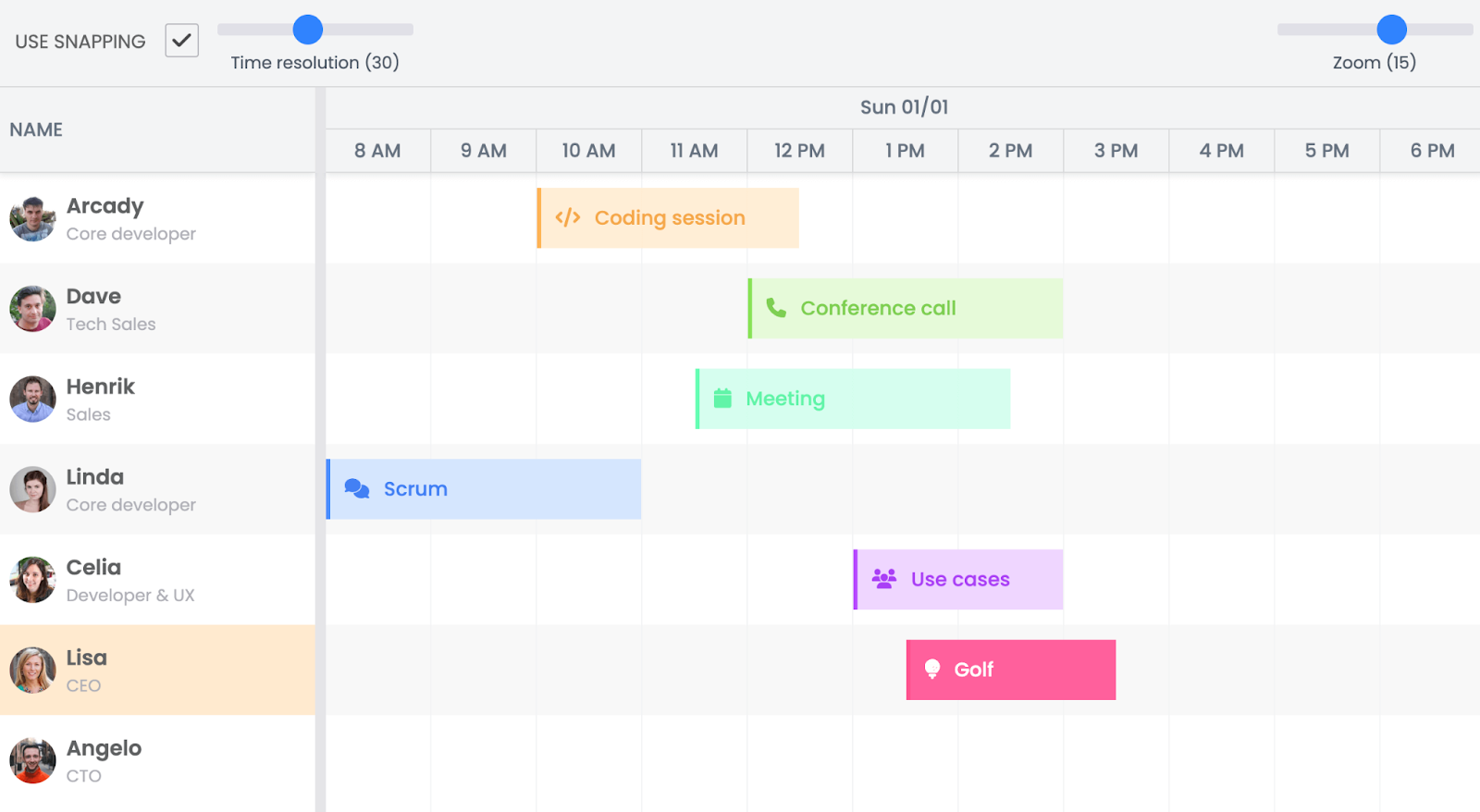
Bryntum Scheduler offers:
- Performance at scale: Handle thousands of events and thousands of resources at speeds rivaling apps with smaller datasets.
- Advanced scheduling and project management features: Choose from a wide range of complex features to match your use case and vision of the application.
- Developer experience: Support your developers with Bryntum’s active forum, documentation browser, and interactive demos of all features – with code samples!
Advanced scheduling features
While Mobiscroll Scheduler offers calendar-based views, Bryntum Scheduler provides more view formats, such as the resource and locked-top-row views.
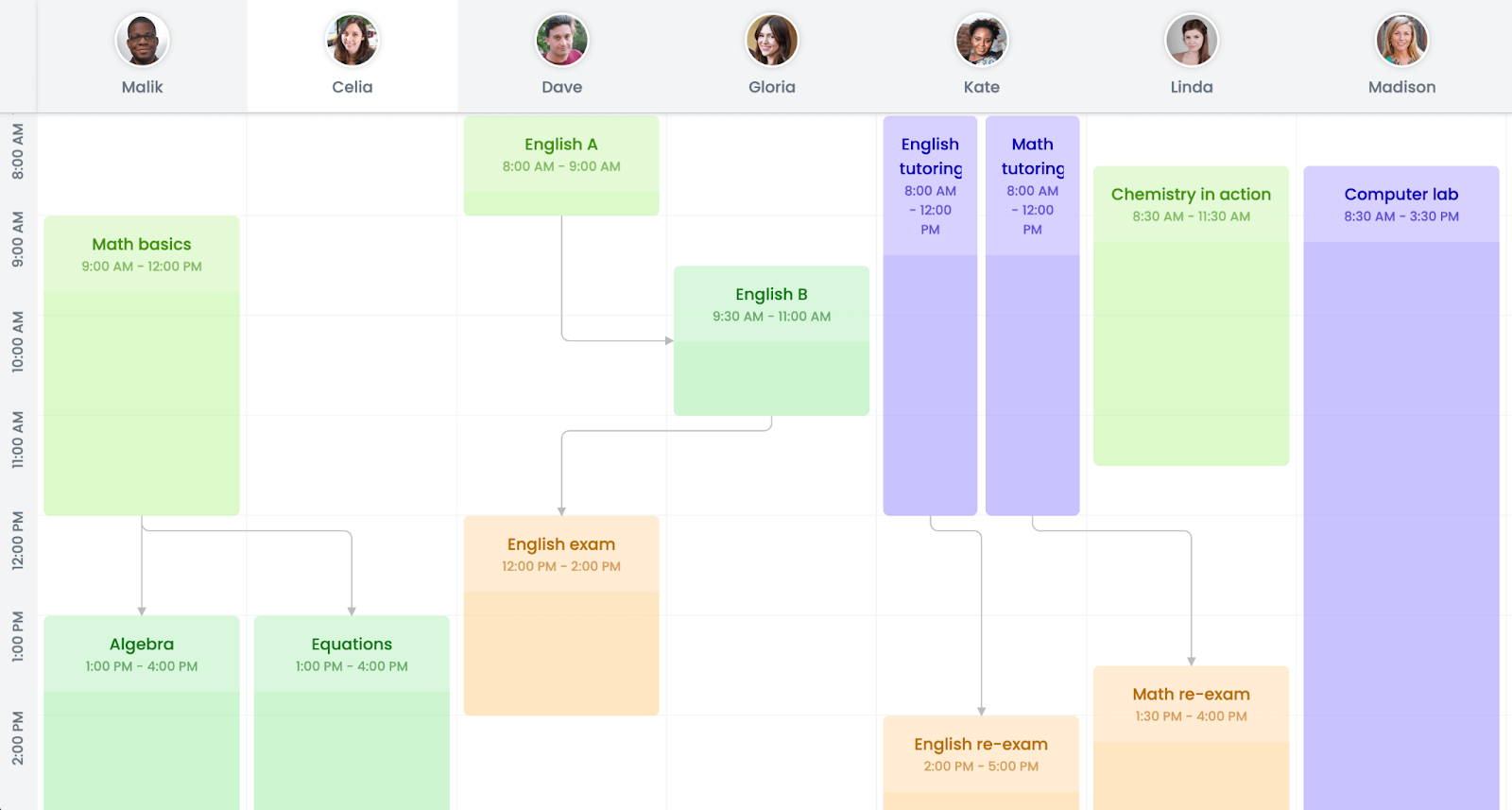
Support your users’ productivity with features primed for complex scheduling and project management use cases, including:
- Multi-group resource membership
- Undo-redo support
- Synced split view support
- Event dependency visualization
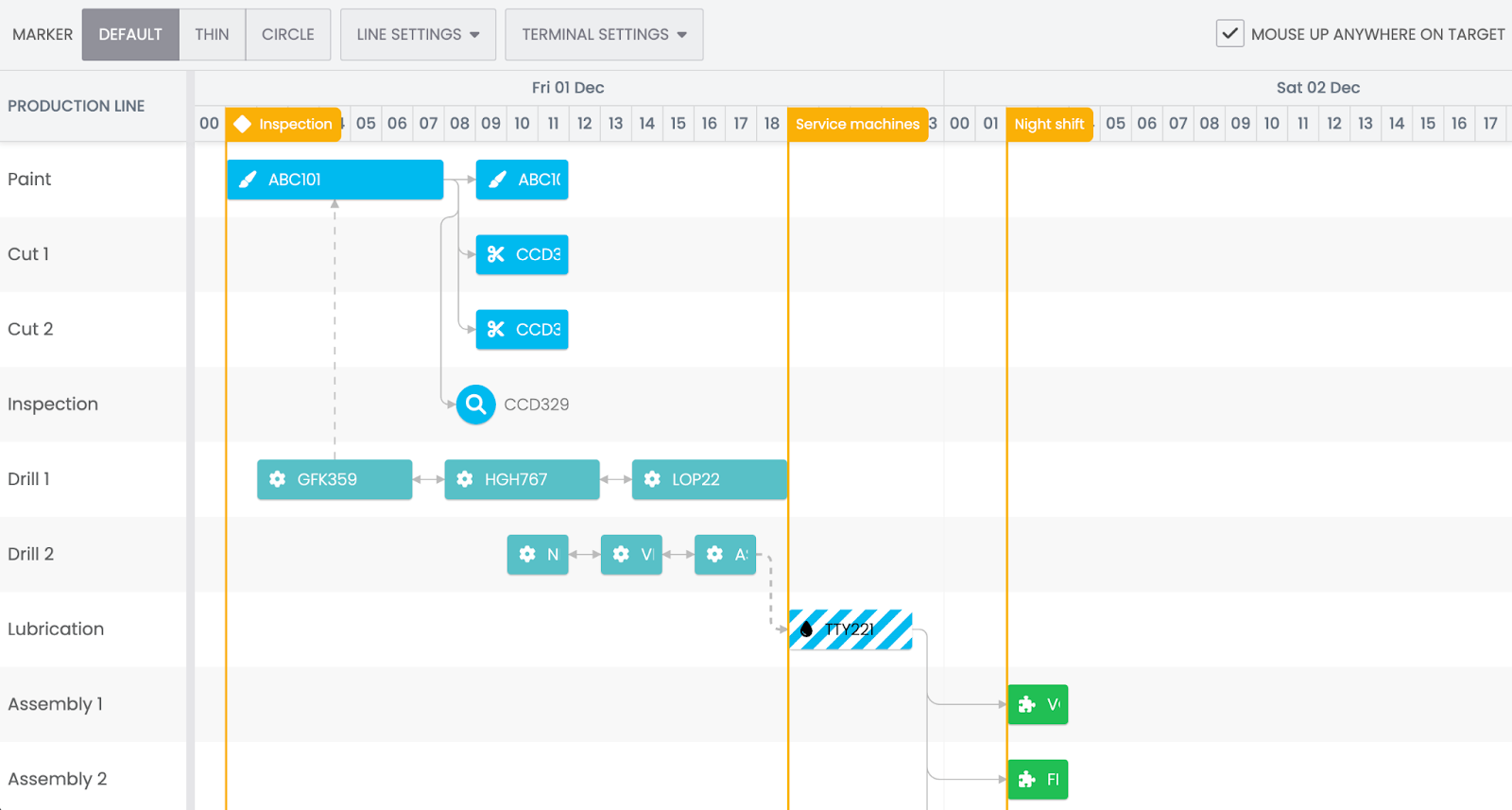
Try Bryntum Scheduler for free
Still undecided? Sign up for our free 45-day trial to take Bryntum Scheduler for a spin. You can follow the migration guide using your trial version and find out whether Bryntum Scheduler is the right fit for you.
Book a call with us for more information and support.