Customer Spotlight: ITTI
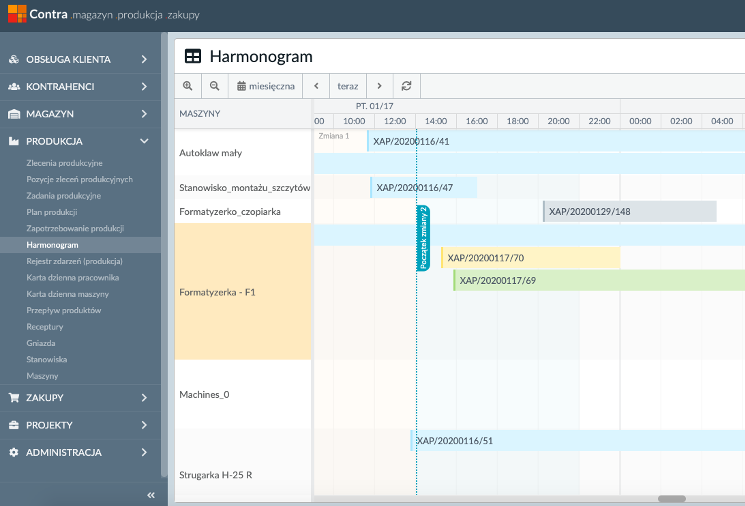
About ITTI
ITTI is an SME company developing custom software solutions. We have over 20 years of experience in working in the Information and Communication Technologies (ICT) area. For all those years ITTI has been participating in numerous international projects and initiatives for the biggest institutions in Europe including European Commission (EC), European Defence Agency (EDA), European Union Agency for Network and Information Security (ENISA) and European Space Agency (ESA). We also participated in numerous EU-funded research & development projects where we gained a lot of experience in leading and participating in international and multi-disciplinary projects.
In ITTI we talk to the clients using their language, listening to their needs and business problems. We want to understand them well before we propose a solution that provides real and lasting business values. Based on the client input, we create software that really supports the client’s business.
The CONTRA system
CONTRA WMS/MES is a product developed by ITTI that supports business processes for managing customer orders, particularly associated with the flow of production and warehouse management. It allows monitoring and analysing on-line data related to processes, its effectiveness and accounting at each stage. Once deployed, the CONTRA system offers optimisation of production and warehouse operations as well as higher effectiveness in the processing of customer orders.
The eCONTRA system consists of 3 integrated applications:
- web application for client, production and warehouse orders management, stock management, production and warehouse planning
- mobile warehouse application (mWMS) for warehouse tasks management, picking, deliveries and stock taking reporting
- mobile production machine application (mMES) for production process reporting
Requirements
One of the most important features of CONTRA system is comfortable planning and scheduling of production orders. ITTI has developed an advanced system for generating production tasks according to incoming client orders, technology trees, bill of materials, production machine capacity, current workload and deadlines. However, to complete the functionality from the end-user perspective, a highly usable visual scheduling feature was needed. Instead of building this in-house, ITTI decided to use existing third party software components to provide visual production scheduling functionality. The following requirements had to be met:
- Seamless integration with React
- Customisable, both visually and functionally
- Support large datasets (great rendering speed)
- Multi language support
Bryntum Scheduler in CONTRA
For quite a time ITTI was looking for the right framework to visually manage a schedule of production facilities. After extensive testing, we decided to choose the Bryntum Scheduler (the ReactJS version). Its speed and easy adaptation to our needs were the biggest advantages of this framework. The rendering performance while handling large amounts of data made Bryntum’s Scheduler the right choice for us as we compared it to alternative solutions.
The Bryntum Scheduler makes the CONTRA system capable of visually presenting production tasks which are planned for specific production machines in a certain period of time.

<BryntumScheduler> tag in our render() function to create a scheduler. We were able to add props to this wrapper to extend our scheduler with many options. While the BryntumScheduler component provides general configuration, we needed to access the internal engine to have more control over it. A property called schedulerEngine gave us this possibility. The following one-line example of using the scheduler engine to add a new event to the event store dynamically:
this.refScheduler.schedulerEngine.eventStore.add({ name: 'New Event' })The integration with the backend API was not a problem at all. The Scheduler component’s data is collected through HTTP REST services.
Customisation
As part of adaptating the module to our customers’ needs, we designed a fully modifiable time axis by adding properties such as date format, zoom or time units to the configuration of the Bryntum Scheduler wrapper. It allows us to customise the schedule view according to the end user preferences.
Thanks to the functionality we provided, the end user has full control over the production tasks using the scheduling module. From now on, it is possible to move, extend and edit production tasks, which consequently enables faster and more efficient scheduling. Changes to production tasks in the scheduler are saved automatically after each modification.
An additional advantage of the module is the hover-tooltip showing important production tasks data. Users can also double click any production task to bring up a modal editing window that the end user is familiar with.
Recurring work shifts
One of the challenges was to visualise recurring periods of time on the schedule to inform about the durations of a facility work shifts as shown below.
Thanks to the cooperation with Bryntum’s support team, we finally managed to extend the module with the above-mentioned functions.



