Customer Spotlight: Resalta
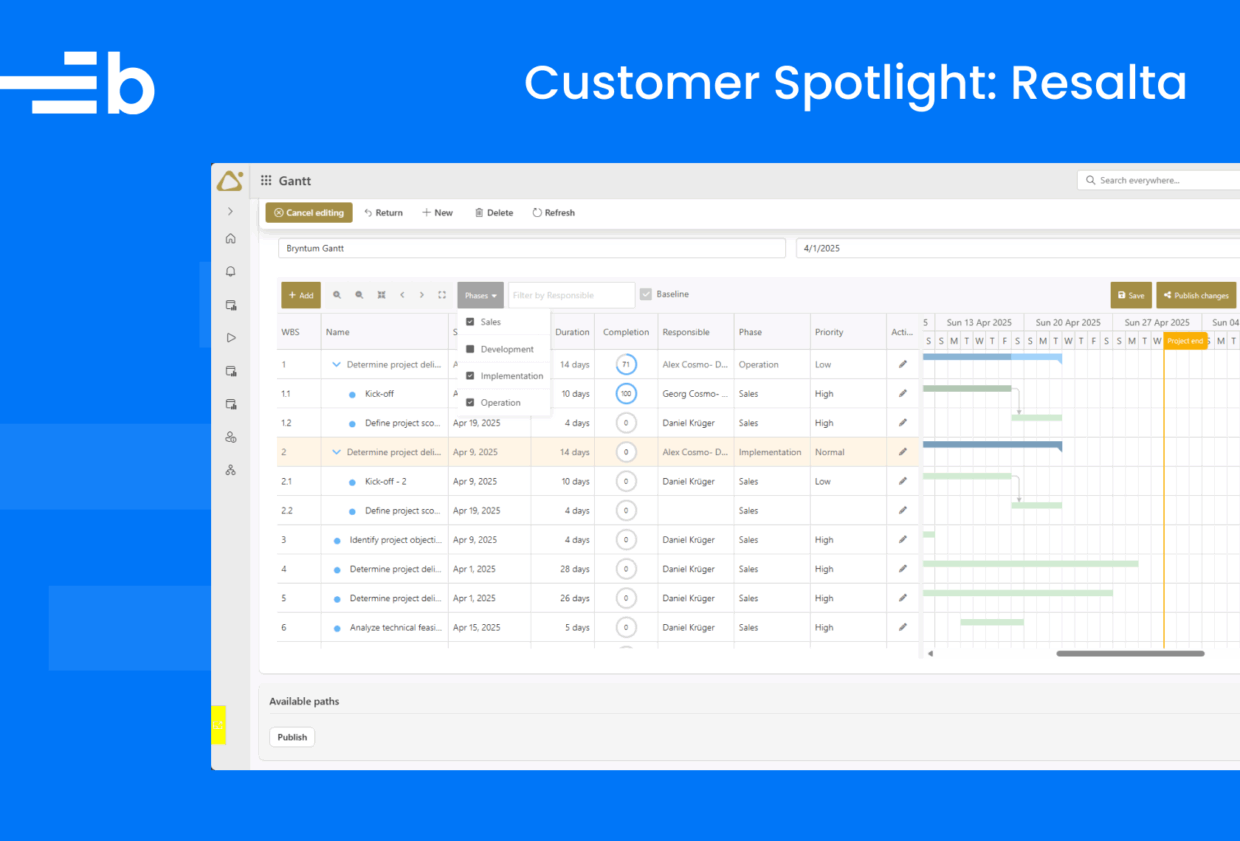
About Resalta
Resalta is a leading decarbonisation-as-a-service provider in Central and Eastern Europe, committed to helping organizations transition to sustainable energy solutions. Since 2011, the company has supported over 400 clients, across both public and private sectors, in improving energy efficiency, reducing carbon footprints, and cutting operational costs. As part of the Aggreko group, Resalta delivers fully funded, turnkey projects ranging from solar power systems and HVAC upgrades to comprehensive building retrofits.
To streamline internal operations and maintain agility across its growing project portfolio, Resalta uses WEBCON BPS for process automation and management. From Quality Assurance to Project and Risk Management, WEBCON BPS enables the team to rapidly develop, deploy, and maintain customized workflows aligned with the company’s operational and sustainability goals.
The Challenge
Resalta received consistent feedback from users that task planning within WEBCON BPS was limited and unintuitive. While the platform includes a built-in Gantt view, it’s primarily designed for visualizing absences, not broader task scheduling.
This created friction for teams managing complex projects or workflows involving multiple parallel tasks. There was no effective way to visualize, plan, or adjust task timelines interactively. The team needed a third-party solution that would integrate cleanly.
Why Choose Bryntum?
At Resalta, we evaluated several third-party libraries to find a solution that aligned with our requirements, both functionally and visually. Bryntum Gantt stood out immediately by addressing all the limitations we previously faced.
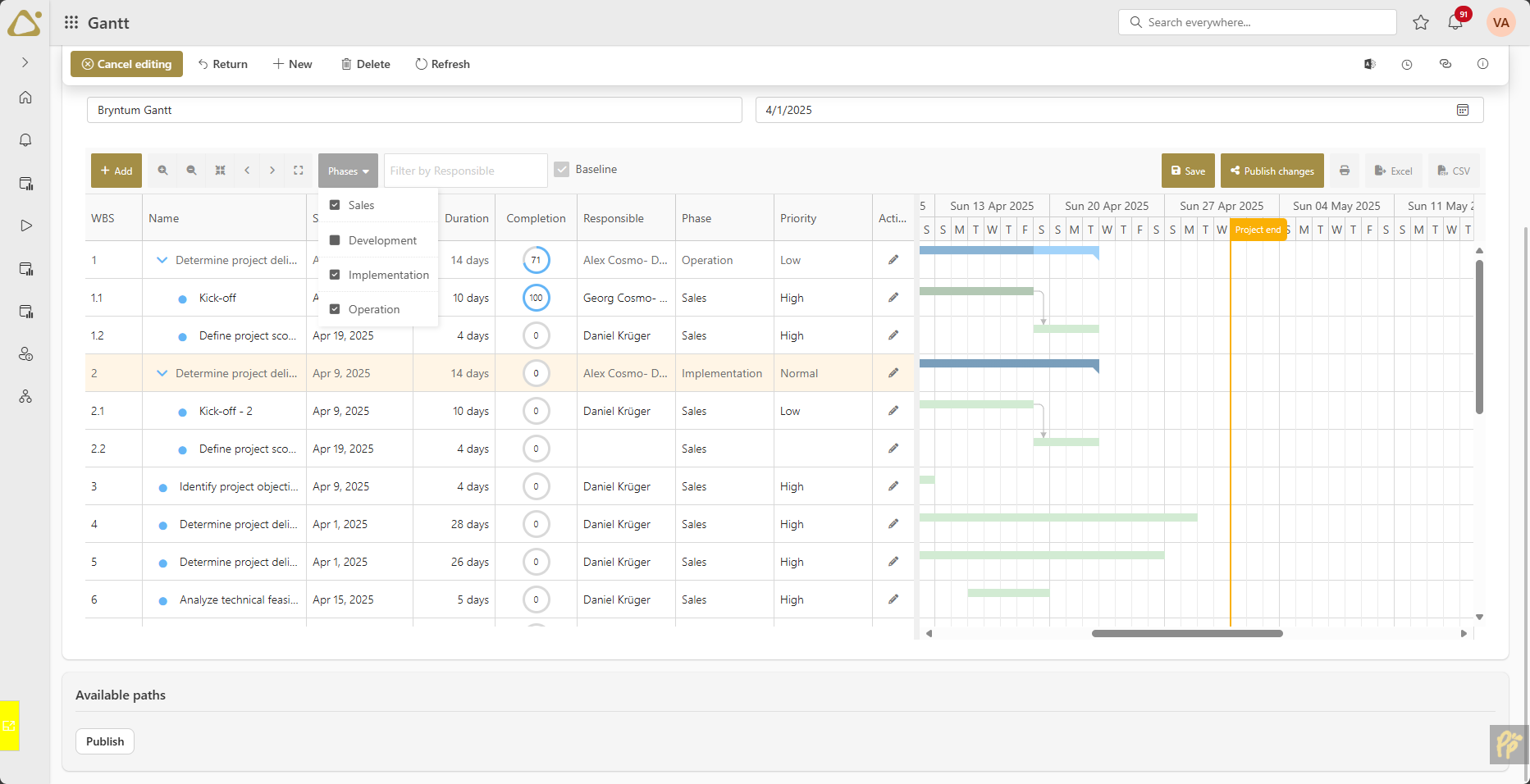
It offered a rich feature set out of the box, including:
- Automatic task rescheduling
- Task dependencies
- WBS (Work Breakdown Structure) auto-numbering
- Advanced filtering options
- Baselines for performance tracking
and many more capabilities essential for effective project planning and execution.
Bryntum Gantt not only matched our functional needs but also delivered the performance and user experience we were aiming for.
We really liked Bryntum Gantt library from a developer as well as a user perspective. It really suties the WEBCON BPS approach. It lets you focus on the actual problems instead of the technical ones.
Implementation
WEBCON BPS provides two main mechanisms for form customization:
- React-based form field extensions
- Direct HTML injection.
Resalta used HTML injection for integration, as WEBCON’s React-based form field extensions were incompatible with item lists and slower to deploy. This approach limited access to IntelliSense and static analysis, which would have been beneficial when working with a new library.
To accelerate development, internal tooling and AI assistance were used to explore integration options, which were then verified using Bryntum’s online documentation. Although support from Bryntum was available, the team didn’t feel the need for it.
Another key technical consideration was how to host the required Bryntum library files. Since WEBCON BPS does not natively support CDN-based loading, the team needed an alternative deployment approach. Fortunately, Resalta had access to an external site that was well-suited for hosting the necessary assets, enabling a smooth and efficient integration.
Feedback
The implementation received consistently positive responses from Resalta’s internal users, WEBCON BPS users, and even some WEBCON employees who previewed the solution. Across the board, the feedback highlighted its clean UI, ease of use, and the flexibility it offers for customization.
From a developer’s perspective, it was praised for being intuitive and straightforward to work with. Although formal feedback from end users is still pending, the initial input gathered focused on feature gaps in the first version, a helpful starting point for future improvements.
Learn more
Learn more about the Resalta here.
You can also learn more about Bryntum Gantt by exploring the online examples or downloading and using the free 45-day trial version.
Bryntum also provides other web components, such as Scheduler, SchedulerPro, Calendar, and Task Board, all of which have a free 45-day trial version.