Hello again, in my last question we had a problem when we tried to apply a custom combo to the filtering when using an integer, this was fixed by adding "filterType: 'string'," the problem we have now is that the custom function we want to apply our login is never executed (filterFn)
NOTE: Field "employeeId" is numeric, so the idea is to get this numeric field get filtered by a combo box with a custom function to return true/false and make the record appear.
{
text: 'Employee<br/>Type', field: 'employeeId', width: '6em', editor: false, htmlEncodeHeaderText: false,
renderer({ value }) {
if (value)
return employeeStore.getById(value).employeeType;
else
return '';
},
filterType: 'string',
filterable: {
filterField: {
type: 'combo',
multiSelect: true,
editable: false,
items: [...new Set(gridSourceData.employees.map(emp => emp.employeeType))].concat(BlankLabelFilter1),
pickerWidth: 200,
},
filterFn: ({ record, value, operator }) => {
console.log("executed!");
return true;
}
},
},For some reason, it never executes this function and basically, it just hides all records when selecting something from the combo as shown in the next picture.
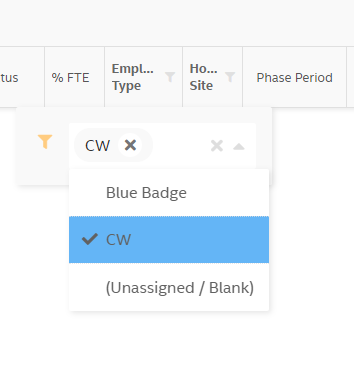
Thank you for all the help you may bring to this situation, thank you.